WordPress is a popular content management system (CMS) used by millions of websites around the world. It is user-friendly, versatile, and highly customizable. However, like any other software, WordPress has its own set of challenges, one of which is timeouts.
In this blog post, we’ll discuss what timeouts are, why they occur, and what you can do to prevent them from happening.
Table of Contents
What Are Timeouts?
In simple terms, a timeout is a condition when a server stops responding to a request from a client. When you try to access a website, your browser sends a request to the server hosting the website. The server responds by sending back the requested files (HTML, CSS, JavaScript, images, etc.). However, if the server takes too long to respond, your browser will give up and display a timeout error message.
Timeouts can occur for various reasons, including slow internet connection, overloaded servers, heavy traffic, poorly optimized code, and plugin conflicts. Whatever the reason, timeouts can be frustrating for users and detrimental to the website’s performance.
Why Do Timeouts Occur in WordPress?
WordPress is a complex platform that relies on multiple components to work together seamlessly. If any of these components fail to function properly, it can cause timeouts. Here are some of the common causes of timeouts in WordPress:
- Plugin conflicts – WordPress plugins are add-ons that extend the functionality of the platform. However, using too many plugins or incompatible plugins can cause conflicts that result in timeouts.
- Poorly optimized code – If your website’s code is not optimized, it can slow down the site’s performance and cause timeouts.
- Slow server response time – If your server is slow, it can cause delays in processing requests and lead to timeouts.
- Heavy traffic – If your website experiences a sudden surge in traffic, it can overload the server and cause timeouts.
- Database issues – WordPress stores all website data in a database. If there are issues with the database, it can cause timeouts.
How to Troubleshoot WordPress Timeouts
Despite taking preventive measures, timeouts may still occur in WordPress due to various reasons. When this happens, it’s essential to troubleshoot the issue to identify the root cause and take corrective action.
Here are some steps to help you troubleshoot WordPress timeouts:
- Check your internet connection
- Check your website’s error logs
- Disable plugins
- Increase server resources
- Optimize your database
- Contact your hosting provider
How to Prevent Timeouts in WordPress?
Preventing timeouts in WordPress requires a proactive approach that involves optimizing your website’s code, plugins, and server settings.
Here are some tips to help you prevent timeouts:
Use a reliable hosting service
Your website’s performance heavily depends on the server’s response time. Therefore, it is essential to choose a reliable hosting service that provides fast and stable servers.
Use caching
Caching stores frequently accessed data in a temporary storage area, making it faster to retrieve data when needed. Using caching plugins like W3 Total Cache or WP Super Cache can help improve your website’s performance and prevent timeouts.
Optimize your code
Poorly optimized code can slow down your website and cause timeouts. To optimize your code, you can use tools like Gzip compression, minification, and image optimization.
Use a Content Delivery Network (CDN)
A CDN is a network of servers located around the world that caches and delivers content to users based on their location. Using a CDN can help reduce server load and prevent timeouts.
Limit plugin usage
Using too many plugins or incompatible plugins can cause conflicts and lead to timeouts. Therefore, it is essential to limit the number of plugins you use and ensure they are compatible with your website’s theme and other plugins.
Monitor your website’s performance
Monitoring your website’s performance regularly can help you detect issues that can lead to timeouts. You can use tools like Google Analytics or Jetpack to monitor your website’s performance.
Keep WordPress and plugins updated
WordPress and plugins release updates regularly to fix bugs and security issues. Keeping your WordPress and plugins updated can help prevent timeouts caused by outdated software.
Final Thoughts
Timeouts are a common issue in WordPress that can cause frustration for users and harm your website’s performance. However, with proactive measures and best practices, you can prevent timeouts from occurring.
If you’re experiencing timeouts on your WordPress website and need assistance, don’t hesitate to contact a WordPress expert or your hosting provider for support. With the right approach, you can overcome timeouts and maintain a successful online presence.















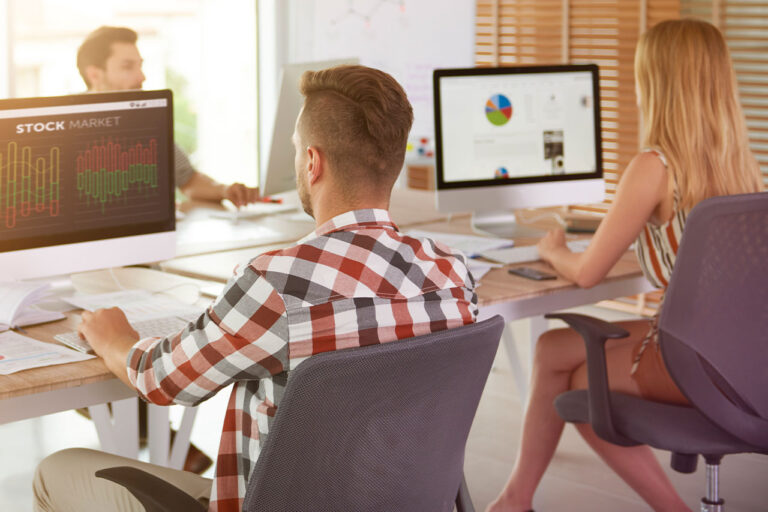






+ There are no comments
Add yours