In a world where selfies reign supreme, Snapchat filters have become the ultimate tool for transforming your ordinary photos into extraordinary works of art. Among the plethora of filter options, Cartoon Face Lens is a fan favorite, allowing you to turn yourself into a whimsical animated character.
Whether you’re an Android or iOS user, this blog will guide you on how to send snaps with Cartoon Face Lens and make your social media game a whole lot more entertaining.
Table of Contents
The Magic of Snapchat Filters
Snapchat filters have revolutionized the way we capture and share moments. They provide an instant makeover for your photos and videos, adding a touch of fun and creativity to your everyday life.
Cartoon Face Lens, in particular, has captured the hearts of millions, offering an animated transformation that makes you look like you just stepped out of a classic cartoon.
Sending Snaps with Cartoon Face Lens on Android
- Update Snapchat: To access the latest filters and features, ensure you have the most recent version of Snapchat installed on your Android device. Head over to your device’s app store and update the Snapchat app if needed.
- Open the Snapchat Camera: Launch the Snapchat app and access the camera interface by tapping on the camera icon in the top left corner of the screen.
- Activate Filters: Swipe to the right or left to browse through the available filters. Cartoon Face Lens can usually be found among animated lenses. If you can’t see it, don’t worry; filters change regularly, so keep an eye out for it in the future.
- Take a Snap: Once you’ve selected the Cartoon Face Lens, simply tap the capture button to take a photo or press and hold to record a video with the filter.
- Edit and Send: After capturing your snap, you can use Snapchat’s editing tools to add text, stickers, or drawings to your photo. Once you’re satisfied with your masterpiece, hit the send button and choose the recipient or story to share your Cartoon Face Lens snap with your friends.
Sending Snaps with Cartoon Face Lens on iOS
- Update Snapchat: As with Android, make sure your Snapchat app is up to date. Visit the App Store on your iOS device and update the Snapchat app if necessary.
- Open Snapchat: Launch the Snapchat app by tapping on the Snapchat icon.
- Access the Camera: Tap on the camera icon in the top left corner to access the camera interface.
- Select Cartoon Face Lens: Swipe to the left or right to browse through the available filters. Cartoon Face Lens is typically found among animated lenses, and it may not be available at all times, so be patient and keep checking.
- Capture a Snap: Once you’ve found the Cartoon Face Lens, capture a photo by tapping the capture button or record a video by holding it down.
- Edit and Share: After capturing your snap, you can use Snapchat’s editing tools to enhance your content. Add text, stickers, or doodles to personalize your snap. When you’re satisfied with the final result, tap the send button and select the recipient or share it with your story.
Pro Tips for Snapchat Mastery
Keep Your App Updated
Snapchat regularly releases updates with new filters and features. To stay ahead of the game, make sure you always have the latest version installed. Updating your Snapchat app ensures you have access to the latest features and filters.
These updates often include bug fixes and new creative tools, so by keeping your app up to date, you won’t miss out on exciting additions like the Cartoon Face Lens.
Explore Other Filters
Snapchat offers a wide array of filters, from funny face swaps to location-based overlays. Experiment with different filters to add variety to your snaps. Snapchat provides a diverse selection of filters beyond Cartoon Face Lens.
You can try out face-swapping filters, geolocation-based overlays, and many more. By exploring these options, you can add a unique touch to your snaps, making your content more engaging and entertaining.
Save Your Snaps
Don’t forget to save your favorite snaps before sending them. This way, you can revisit and share them later with friends or on other social media platforms. Saving your snaps is a great way to preserve memorable moments and content you’ve created.
It’s also handy for sharing your snaps with a wider audience on different social media platforms like Instagram, Facebook, or Twitter. This ensures your creative work gets the attention it deserves beyond Snapchat.
Have Fun with It
The essence of Snapchat is fun and creativity. Use filters like Cartoon Face Lens to add humor and whimsy to your social media presence. Snapchat is all about having a good time and letting your creative side shine. Filters like Cartoon Face Lens are designed to bring joy and amusement to your snaps.
So, don’t hesitate to have fun with it! Experiment, play around, and express your unique personality through your snaps. The more fun you have, the more your followers will enjoy your content too.
Conclusion
Snapchat’s Cartoon Face Lens is a delightful way to add a touch of whimsy and charm to your snaps. Whether you’re an Android or iOS user, you can easily access this entertaining filter by following a few simple steps.
Just keep your Snapchat app updated, explore the filter options regularly, and have fun transforming yourself into a cartoon character. With Cartoon Face Lens, your snaps are sure to bring smiles to the faces of your friends and followers.
So, go ahead and spread the joy through your snaps and enjoy the magic of Snapchat filters!
















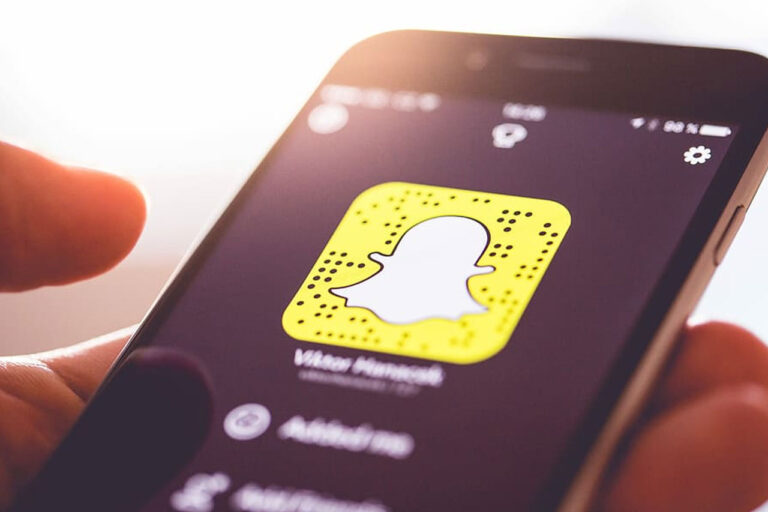





+ There are no comments
Add yours