Selling digital products has become a popular way for entrepreneurs to generate income online. With the rise of e-commerce platforms like Shopify, it’s easier than ever to set up a digital storefront and start selling your products to customers all over the world.
In this article, we’ll take a look at the steps you need to take to sell digital products on Shopify. Let’s deep down this one!
Table of Contents
Tips for Creating a Strong Brand Identity for Your Digital Products on Shopify
Creating a strong brand identity for your digital products can help you stand out from the competition and build a loyal customer base.
Here are some tips for creating a strong brand identity for your digital products on Shopify:
- Develop a unique brand voice: Use language and tone that resonates with your target audience and reflects your brand’s values and personality.
- Create a compelling brand story: Develop a narrative around your brand that showcases your products and highlights what makes them unique and valuable.
- Use high-quality visuals: Use professional-quality images and graphics that accurately represent your digital products and reinforce your brand’s visual identity.
- Engage with your customers: Use social media and other channels to interact with your customers and build relationships that foster loyalty and trust.
- Consistency is key: Ensure that your branding is consistent across all channels and touchpoints, including your website, social media profiles, and marketing materials.
Steps to Selling Digital Products on Shopify
Here are some steps to selling digital products on Shopify:
Step 1: Choose the Right Shopify Plan
Before you can start selling digital products on Shopify, you’ll need to sign up for a Shopify account. There are various plans available on Shopify, each offering different features and pricing options. For selling digital products, you’ll want to choose the Basic Shopify or Shopify plan.
These plans include features like the ability to sell digital products, unlimited product listings, and access to the Shopify app store.
Step 2: Set Up Your Storefront
Once you’ve signed up for a Shopify account, you’ll need to set up your digital storefront. This involves choosing a theme for your store, customizing the design to fit your brand, and adding your product listings. There is a broad range of themes available on Shopify that you can choose from, including both free and paid options.
You can customize your theme using the Shopify theme editor, which allows you to change colors, fonts, and other design elements.
Step 3: Upload Your Digital Products
Now that you’ve set up your storefront, it’s time to upload your digital products. Shopify makes this easy with its digital downloads feature. To upload a digital product, go to the “Products” tab in your Shopify dashboard, click “Add product,” and then select “Digital product.” From there, you can upload your file and set a price for your product.
Step 4: Set Up Payment Processing
To sell your digital products on Shopify, you’ll need to set up payment processing. Shopify provides support for multiple payment methods, which include credit cards, PayPal, and Apple Pay. You can set up payment processing by going to the “Settings” tab in your Shopify dashboard, selecting “Payment providers,” and then choosing the payment methods you want to accept.
Step 5: Set Up Product Delivery
Once a customer has purchased your digital product, you’ll need to deliver it to them. Shopify offers two ways to deliver digital products: by email or by download link.
To choose the most suitable delivery method for your product, navigate to the “Settings” tab in your Shopify dashboard, select “Files,” and then opt for either “Email download link” or “Web download link.”
Step 6: Promote Your Products
With your digital storefront set up and your products listed, it’s time to start promoting your products. There are several ways to promote your digital products on Shopify, including:
- Running ads on social media platforms like Facebook and Instagram
- Offering discounts and promotions to customers who sign up for your email list
- Using search engine optimization (SEO) to rank your product listings higher in search engine results pages (SERPs)
- Collaborating with influencers in your niche to promote your products to their followers
Step 7: Analyze Your Sales Data
To grow your digital product sales on Shopify, it’s important to analyze your sales data regularly. Shopify offers a variety of analytics tools to help you track your sales, including the ability to see which products are selling the most, which customers are making repeat purchases, and where your customers are located.
By analyzing your sales data, you can identify areas for improvement and make changes to your product listings and marketing strategies.
How to Optimize Your Digital Product Listings for SEO on Shopify
Search engine optimization (SEO) is an important factor in driving traffic to your digital storefront and increasing sales. By optimizing your product listings for relevant keywords and phrases, you can improve your search engine rankings and make it easier for customers to find your products.
Here are some tips for optimizing your digital product listings for SEO on Shopify:
- Conduct keyword research: Use tools like Google Keyword Planner or Ahrefs to research relevant keywords and phrases related to your digital products. Incorporate these keywords naturally into your product titles, descriptions, and tags.
- Optimize your product descriptions: Write detailed, keyword-rich product descriptions that accurately describe your digital products and highlight their unique features and benefits.
- Use alt tags for images: Use descriptive alt tags for your product images, including relevant keywords where appropriate.
- Use internal linking: Link to other relevant products within your digital storefront to help customers discover related products and increase your site’s SEO authority.
Conclusion
Selling digital products on Shopify is a great way to generate income online. By following the steps outlined in this article, you can set up your digital storefront, upload your products, and start promoting your products to customers all over the world.
Remember to analyze your sales data regularly and make changes to your strategy as needed to optimize your sales.
With a little effort and the right approach, you can turn your digital products into a successful e-commerce business on Shopify. Good luck!














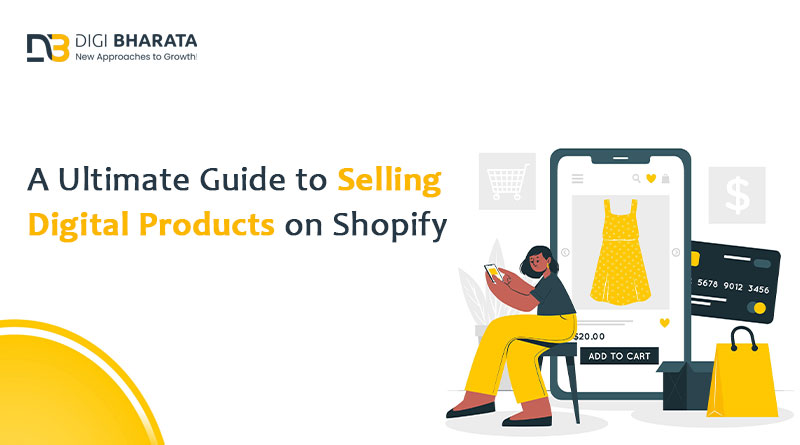



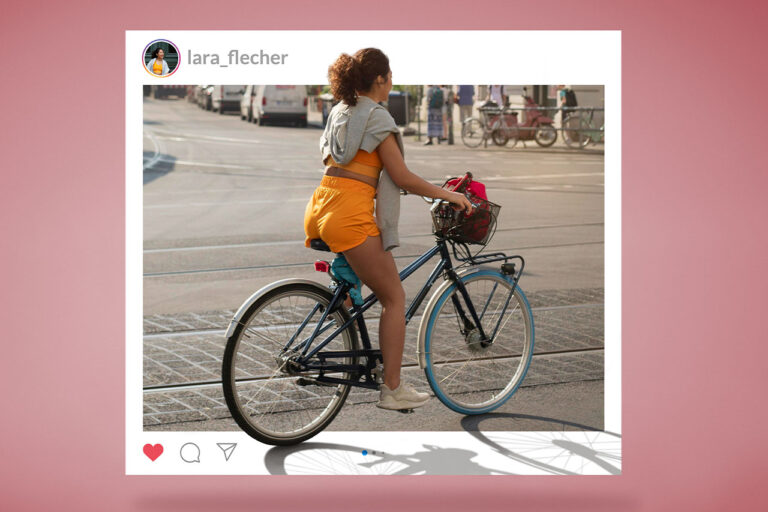




+ There are no comments
Add yours