Are you looking for a quick and easy way to convert your favorite YouTube videos to MP4 format? Look no further!
In this article, we’ve compiled a list of the top 10 best YouTube to MP4 converters available on the market today.
But before we dive into our list, let’s take a quick look at why you might want to convert YouTube videos to MP4 in the first place.
Table of Contents
Why Convert YouTube Videos to MP4?
MP4 is a popular video format that’s widely supported by a range of devices, including smartphones, tablets, and computers. By converting YouTube videos to MP4, you’ll be able to play them on a wider range of devices without any compatibility issues.
Additionally, MP4 files are smaller in size than other video formats, such as AVI or MOV, which makes them easier to store and share online.
Now that we’ve covered the benefits of converting YouTube videos to MP4, let’s take a look at our top 10 list of YouTube to MP4 converters.
Best YouTube to MP4 Converter Apps of the Year
4K Video Downloader
4K Video Downloader is a popular YouTube to MP4 converter that’s known for its user-friendly interface and fast download speeds. With this tool, you can download YouTube videos in high quality and save them as MP4 files on your computer.
One of the best things about the 4K Video Downloader is that it’s available for Windows, macOS, and Ubuntu, which makes it a versatile option for users across different operating systems.
Freemake Video Converter
Freemake Video Converter is a powerful video conversion tool that supports a wide range of formats, including MP4, AVI, WMV, and more. With this tool, you can easily convert YouTube videos to MP4 and customize the output settings to meet your specific needs.
In addition to its conversion capabilities, Freemake Video Converter also includes features like video editing and DVD burning, which makes it a comprehensive tool for all your video needs.
AllavSoft
AllavSoft is a versatile multimedia downloader and converter known for its user-friendly interface. It allows users to effortlessly download and convert online videos, music, and more. AllavSoft is compatible with Windows and macOS, making it accessible to a wide range of users.
Key features include the ability to download videos, subtitles, and music from over 10,000 video-sharing sites like YouTube, Vimeo, and more. It supports fast downloads in various resolutions, from 4K to SD, and features a built-in player. Additionally, AllavSoft offers download resumes, history tracking, and post-download actions, making it a comprehensive solution for content management and conversion.
Y2mate
Y2mate is a web-based YouTube to MP4 converter that allows you to download and convert YouTube videos in just a few clicks. With this tool, you can download videos in various resolutions, including 720p, 1080p, and 4K, and save them as MP4 files on your computer.
While Y2mate doesn’t have as many customization options as some of the other tools on this list, it’s a simple and reliable option for users who just want to download and convert YouTube videos quickly.
Any Video Converter
Any Video Converter is a popular video conversion tool that supports a range of formats, including MP4, AVI, WMV, and more. With this tool, you can easily convert YouTube videos to MP4 and customize the output settings to meet your specific needs.
In addition to its conversion capabilities, Any Video Converter also includes features like video editing and DVD burning, which makes it a comprehensive tool for all your video needs.
ClipConverter
ClipConverter is a web-based YouTube to MP4 converter that allows you to download and convert YouTube videos in just a few clicks. With this tool, you can download videos in various resolutions, including 720p, 1080p, and 4K, and save them as MP4 files on your computer.
ClipConverter is also available as a browser extension for Chrome, Firefox, and Safari, which makes it a convenient option for users who want to convert YouTube videos without leaving their browsers.
Online Video Converter
Online Video Converter is a web-based tool that allows you to convert YouTube videos to MP4 and other formats quickly and easily. With this tool, you can customize the output settings to meet your specific needs, including resolution, aspect ratio, and more.
One of the best things about Online Video Converter is that it supports a wide range of video and audio formats, which makes it a versatile option for users who need to convert files in different formats.
aTube Catcher
aTube Catcher is a free YouTube to MP4 converter that allows you to download and convert YouTube videos to a range of formats, including MP4, AVI, WMV, and more. With this tool, you can also record your screen and convert videos from other popular streaming sites like Vimeo and Dailymotion.
One of the standout features of aTube Catcher is its built-in screen recorder, which makes it a great option for users who need to record their screen and save the video as an MP4 file.
Convert2MP3
Convert2MP3 is a web-based YouTube to MP4 converter that allows you to download and convert YouTube videos in just a few clicks. With this tool, you can download videos in various resolutions, including 720p, 1080p, and 4K, and save them as MP4 files on your computer.
While Convert2MP3 doesn’t have as many customization options as some of the other tools on this list, it’s a simple and reliable option for users who just want to download and convert YouTube videos quickly.
DVDVideoSoft
DVDVideoSoft is a free video conversion tool that supports a range of formats, including MP4, AVI, WMV, and more. With this tool, you can easily convert YouTube videos to MP4 and customize the output settings to meet your specific needs.
In addition to its conversion capabilities, DVDVideoSoft also includes features like video editing and DVD burning, which makes it a comprehensive tool for all your video needs.
KeepVid
KeepVid is a web-based YouTube to MP4 converter that allows you to download and convert YouTube videos in just a few clicks. With this tool, you can download videos in various resolutions, including 720p, 1080p, and 4K, and save them as MP4 files on your computer.
KeepVid also includes a browser extension for Chrome, Firefox, and Safari, which makes it a convenient option for users who want to convert YouTube videos without leaving their browsers.
Conclusion
In conclusion, there are many different YouTube to MP4 converters available on the market today, each with its own unique set of features and capabilities. Whether you’re looking for a simple web-based tool or comprehensive video conversion software, there’s a tool on this list that’s sure to meet your needs.
Just remember to choose a tool that’s safe, reliable, and user-friendly, and you’ll be able to convert your favorite YouTube videos to MP4 format in no time!
FAQs
Here are some frequently asked questions (FAQs) that users may have when it comes to YouTube to MP4 converters:
Q: Are YouTube to MP4 converters legal?
Ans: It is generally legal to use YouTube to MP4 converters for personal use, but downloading copyrighted content without permission is illegal. It’s important to ensure that you have the necessary rights to download and use any videos that you convert.
Q: Is YouTube to MP4 converters safe to use?
Ans: Many YouTube to MP4 converters are safe to use, but it’s important to choose a reputable and reliable tool. Be cautious of websites that prompt you to download additional software or enter personal information, as these may be malicious.
Q: Can I use YouTube to MP4 converters on my mobile device?
Ans: Yes, many YouTube to MP4 converters are available as mobile apps or can be accessed through a mobile web browser. Just be sure to choose a tool that is compatible with your device and operating system.
Q: How do I choose the best YouTube to MP4 converter for my needs?
Ans: When choosing a YouTube to MP4 converter, consider factors like speed, customization options, ease of use, and compatibility with your devices and operating system.













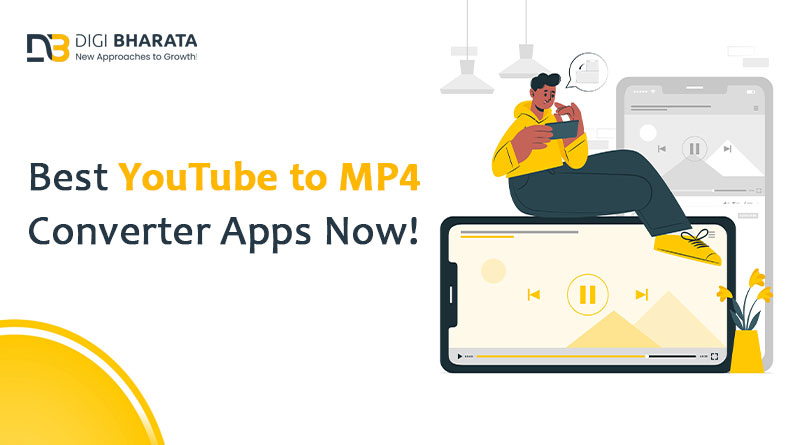






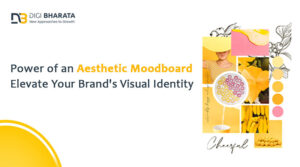
+ There are no comments
Add yours