The Covid-19 pandemic has been raging around the world for months now. People are being forced to find new ways to study and work including using more online services instead of just watching Netflix or posting on Instagram. This is also the reason why online meeting software is on the throne.
The top 3 best online meeting software today are Google Meet, MS Team, and Zoom, so which software should you use, the following article will help you find the answer.
Table of Contents
Zoom Video Conferencing
First of all, let’s start with the online video application Zoom. Zoom gained popularity after the outbreak of the pandemic, and the application also received a strong wave of criticism related to security and privacy rights issues. However, after a series of controversies, CEO Eric Yuan and the company’s development team have been working non-stop to improve the security and privacy of Zoom users.
Zoom provides excellent audio and video quality for online meetings with multiple participants. The platform has a free version and a paid version for businesses that need more people to participate in a call. There are three types of premium subscriptions and each focuses on specific business needs. The most expensive paid subscription also offers cloud storage and significantly improved security. While the free version has some limitations on the number of participants and the length of the call.
In addition, this application also provides virtual wallpapers, whiteboard (whiteboard mode), screen sharing, chat, and individual meetings. You can also choose to see only the speakers on the display or show all meeting participants. Besides, the meeting host will control everything, they can limit the features you can use in the meeting (like mute or record the meeting).
Advantages:
– HD video support for both free versions.
– There is virtual background.
– Provide additional services: Zoom Room (an additional Add-on service from Zoom with software technology combined with hardware in the conference room to make the meeting start simpler and more seamless) and Zoom Phone cloud calling solution.
– The free version allows up to 100 people to join the call.
– The premium version supports up to 1000 video meeting participants.
Cons:
– Video meeting for the free version is limited to 40 minutes only.
– Occurrence of “Zoombombing” harassment and privacy issues for Zoom users.
Zoom now has a free subscription for users; a Premium paid version from 14.99 USD/month.
Google Meet
Google Meet is a service that belongs to Google’s business-oriented service package – G Suite. Currently, Google is still providing this service for free to schools and businesses amid the Covid-19 pandemic. However, this offer will expire on September 20, 2020. Google Meet is included in the G Suite subscription.
The interface of Google Meet is integrated with other Google services like Gmail and calendar allowing you to seamlessly join a meeting directly from your calendar. Google Meet also offers virtual wallpapers and screen sharing.
It allows up to 250 people to join a meeting and offers live streaming of up to 100,000 viewers for a single domain. Google has now introduced a gallery view, just like Zoom, so if you want you can see all the participants of the video call.
Advantages:
– Due to the pandemic, it is still free, the only requirement is that you need a Google account.
– After the free version expires, the paid plan is included in the G Suite package, of which the cheapest subscription is 6 USD/month.
Cons:
– Only up to 250 participants are allowed and there is no other way to get more people to join the call.
– Affected quite a lot from the network (affecting video quality more) than Zoom.
Google Meet now has a free subscription for users but for a limited time; Premium subscription packages start at 6 USD/month.
Microsoft Teams
Microsoft Teams (MS Teams) is Microsoft’s business-oriented team communication application, integrated with the Microsoft 365 suite. It is more chat-focused than the two apps mentioned above and will be easier to use if organizations, businesses, or schools have a Microsoft 365 (M365) subscription.
MS Teams also provides virtual backgrounds. However, if your organization or business doesn’t use M365, you won’t be able to fully utilize the built-in features on MS Teams, like Outlook inbox integration, the ability to join meetings without the need to leave Outlook, and have all your colleagues’ emails easy to reach. The maximum number of participants in an online meeting on MS Teams is 250 people.
Advantages:
– Integration with Microsoft Office 365 products and services.
– Easy chat and quick messaging feature.
– Ability to create different channels, and groups in your company.
Cons:
– Focus mainly on chat instead of video meetings.
– If you’re not a Microsoft Office 365 subscriber, MS Teams won’t be easy to set up and use with other platforms and services.
– MS Teams currently still limits the number of live videos (you also can’t see all participants like on Zoom).
– Similar to Google Meet, MS Teams does not allow more than 250 people to join the meeting even if they are registered accounts.
MS Teams is free, premium subscriptions start at $5/month per user account. However, there are many discount options to help you save money when you sign up.
Conclusion
Above is an article about the top 3 leading online meeting software today. Hopefully, after reading the article, you will choose for yourself a suitable software to study and work through the pandemic.
















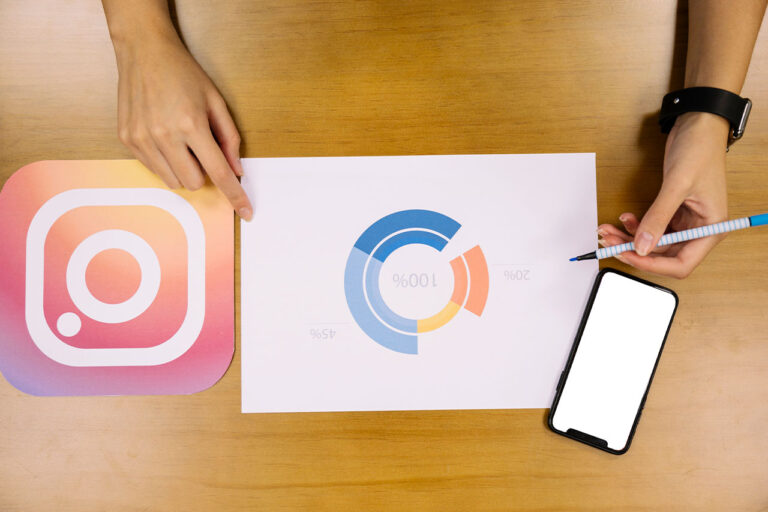





+ There are no comments
Add yours