Choosing the best gaming mouse is essential because your game performance depends on a good mouse. The FPS mouse doesn’t have too many buttons, it just has two side buttons. The FPS mouse should be lightweight and easy to move around. Whether you want a wired connection or a wireless connection, the mouse should be comfortable grabbing it and moving around it. The performance of a mouse is important.
There are many mice available in the market these days with lots of features. Wired, wireless, how it feels, structure, noise, program, speed, weight, and many more. We did deep research and find these 5 best FPS gaming mice in different categories.
Table of Contents
Which Are The Best FPS Gaming Mouse
Here we share the best FPS gaming mouse. Check this;
#1. Razer Viper Ultimate Lightest Wireless Gaming Mouse
#2. Logitech G305 LIGHTSPEED Wireless Gaming Mouse
#3. Glorious Model O Gaming Mouse
#4. ROCCAT Burst Pro Extreme Lightweight Optical Pro Gaming Mouse
#5. Redragon M719 Invader Wired Optical Gaming Mouse
Brief Explanation of 5 Best FPS Gaming Mouse in 2024
Here we made a list of the best FPS Gaming Mouse, and explained the features, specifications, and more details below;
Razer Viper Ultimate Lightest Wireless Gaming Mouse
The entire model is made of plastic but it feels comfortable. It has an ambidextrous design. It is perfect for small or medium hands, they can use it with a palm or a claw grip. Extra-large hands and large hands can use it with their fingertips.
The weight of mice is 74g, which helps serious gamers. It is faster than a traditional mouse. It has 8 programmable buttons. Left and right-handed people can easily use this item. It has a 4.5 rating. It is 25% quicker than a wireless mouse.
Specifications of Razer Viper Ultimate Lightest Wireless Gaming Mouse
- Colour – Black
- Hardware Platform – PC
- Item Weight – 2.72 ounces
- Manufacturer – Razer Inc.
- Product Dimensions – 2.61 x 4.98 x 1.49 inches
- Model Number – RZ01-03050200-R3U1
| Pros | Cons |
|---|---|
| 1. Low- latency and interference reduction | 1. Left and Right buttons squeak. |
| 2. Light Weight | 2. Bad primary buttons. |
| 3. Ambidextrous design | |
| 4. 8 Programmable buttons |
Logitech G305 LIGHTSPEED Wireless Gaming Mouse
If you are in a search of affordable mice then check this out. If you choose it, then it will be the best choice for FPS gaming because of its very low click latency. It feels very comfortable while playing.
It has ultra-fast speed and an ultra-long battery. The weight is also very light. If you are finding a lighter gaming mouse then go for Razer, but if you find a low-price mouse then it is the best FPS gaming mouse. Fully compatible and consistent as well.
Specifications of Logitech G305 LIGHTSPEED Wireless Gaming Mouse
- Colour – Blue
- Hardware Platform – PC, Mac
- Item Weight – 4.8 ounces
- Manufacturer – Logitech
- Product Dimensions – 6.22 x 4.02 x 1.85 inches
- Model Number – 910-006012
| Pros | Cons |
|---|---|
| 1. 10x Power efficiency | 1. No infinite scroll wheel |
| 2. Ultra-fast | 2. Do not have a rechargeable battery |
| 3. Wireless | |
| 4. Ultra-long battery |
Glorious Model O Gaming Mouse
The Best FPS gaming mouse with ultra-flexibility and lightweight. Its design is also very unique because of the honeycomb design. It’s very comfortable for medium or large hands people. They can use it with their palm or claw grip.
Its sensor has a wide CPI range and the performance is good. You can do a few changes with the provided software, including RGB adjustments. Due to its large body, small hands people can find it uncomfortable.
Specifications of Glorious Model O Gaming Mouse
- Colour – Matte White
- Hardware Platform – PC
- Item Weight – 2.36 ounces
- Manufacturer – Glorious PC Gaming Race
- Product Dimensions – 5.04 x 2.6 x 1.48 inches
- Model Number – GO-WHITE
| Pros | Cons |
|---|---|
| 1. Ambidextrous Design | 1. Large Design |
| 2. Ultra flexible | |
| 3. Lightweight |
ROCCAT Burst Pro Extreme Lightweight Optical Pro Gaming Mouse
If you want a lightweight and budget-friendly mouse then, check out this mouse. It has an Ergonomic design with a honeycomb interior shell. It is a lighter, wider CPI range. Roccat Burst pro has many programmable buttons. It feels very well-built. It gives many customization options with software and is only compatible with Windows.
If you are finding budget-friendly mice then it’s a great option for FPS gaming.
Specifications of ROCCAT Burst Pro Extreme Lightweight Optical Pro Gaming Mouse
- Colour – Black and White
- Hardware Platform – PC
- Item Weight – 6.4 ounces
- Manufacturer – ROCCAT
- Product Dimensions – 6.61 x 4.92 x 2.6 inches
- Model Number – ROC-11-747
| Pros | Cons |
|---|---|
| 1. Ergonomic shape | 1. Only compatible with Windows |
| 2. Extreme lightweight | |
| 3. Translucent honeycomb shell | |
| 4. Customization options |
Redragon M719 Invader Wired Optical Gaming Mouse
The last mice on our list are Redragon M719. You will get all the products of Redragon in your budget. This mouse is ideal for gaming, because of its RGB features, 10000 DPI optical gaming sensor with advanced tracking. The mouse is designed with 5 DPI levels. High polling rates ensure a smooth and fast movement.
It can be shifted with 5 lighted colours, breathing, rainbow, full lighted, Wave, flash. 16.8 million Colours that give a stunning atmosphere for gaming. You can make it your ideal game partner.
Specifications of Redragon M719 Invader Wired Optical Gaming Mouse
- Colour – Black
- Hardware Platform – PC/Mac/Linux/Unix
- Item Weight – 5.3 ounces
- Manufacturer – Redragon
- Product Dimensions – 2.36 x 1.18 x 3.54 inches
- Model Number – M719
| Pros | Cons |
|---|---|
| 1. 7 Programmable buttons | 1. Doesn’t have a solid built quality |
| 2. Fire button | |
| 3. High-speed motion detection | |
| 4. Budget-Friendly |
FAQs for Best FPS Gaming Mice
Here are some frequently asked questions for the best FPS gaming mouse all users must read;
Q1. How do I choose my mouse for FPS?
Ans- You have to choose an adjustable mouse. The DPI should be adjustable. You should choose a mouse according to your requirements. Weight, design, program, material, features keep these things in mind while choosing.
Q2. Which mouse do most Pros use?
Ans- The comfortable, simple design and practical mouse is used by many Pros. Logitech is the ideal mice for professionals or who want to be professional one day. Logitech is the mouse that you can use in any kind of game for a better experience.
Q3. Are cheaper gaming mice good?
Ans- Yes, the less-price gaming mouse can beat the highest price mouse. The main point is that you should be comfortable while using the mice. That should be perfect for your hands, and the grip should be strong.
Q4. How much should I spend on an FPS gaming mouse?
Ans- Under $100 you will get the best FPS gaming mouse. All the brands have their best mouse. The mice within this price range often have an ergonomic design, perfect sensor, software, and proficiency in many genres. We put 5 of these on the list.
Also, Check this
Wrapping Up – Best FPS Gaming Mouse
We recommended the mice that we think are the best FPS gaming mouse. We consider the cheaper mice, feedback, reviews of buyers, and availability of the product. No product is difficult to find and out of stock.
No mouse is perfect, so don’t go too much into the details. Most of the mice are good to use for everyone but there is often some issue.
NOTE: If you are in affiliate marketing and want to add your product link in this article then connect with me here: Send an email

























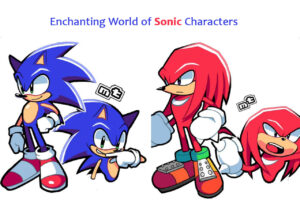

+ There are no comments
Add yours