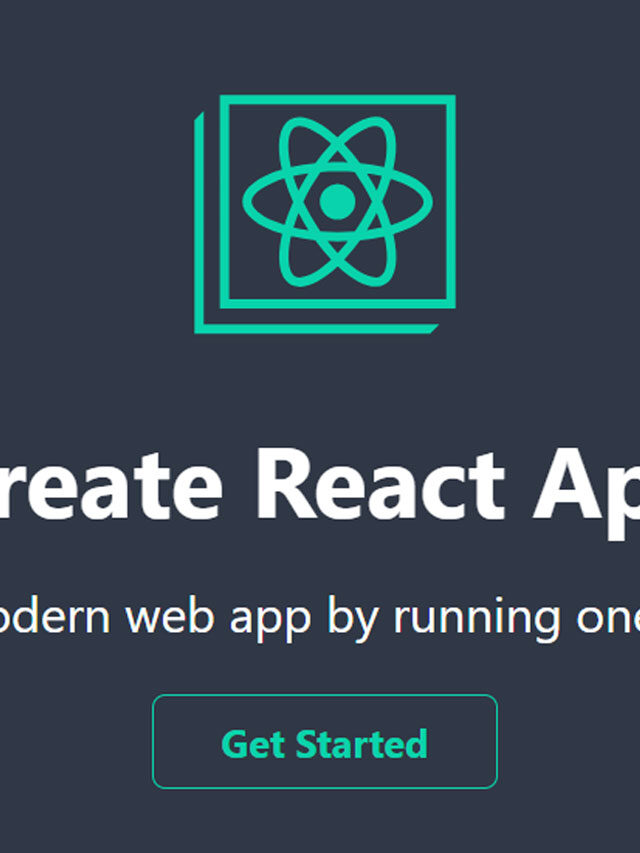In the fast-paced realm of web development, the ability to swiftly create powerful and efficient React applications is a game-changer. Among the various tools available, Create React App (CRA) stands out as a go-to choice.
Developed by Facebook, CRA streamlines the initial setup and configuration of a React project, making it an ideal companion for developers aiming to dive into React without the hassle of extensive configuration.
This guide will walk you through the step-by-step process of building a React app using Create React App, highlighting its user-friendly nature and the advantages it brings to the development process.
Table of Contents
What is Create React App?
Create React App (CRA) is a command-line tool designed by Facebook to eliminate the complexities of setting up a new React project. It offers a zero-configuration approach, allowing developers to focus solely on writing code and implementing features rather than grappling with intricate project setups.
By providing a pre-configured build setup, CRA significantly reduces the entry barrier for developers and ensures a smooth and efficient development experience.
Getting Started
To embark on your React journey with Create React App, ensure that Node.js is installed on your machine. Following the installation, the global installation of Create React App is achieved through a straightforward npm command.
Once this is complete, creating a new React app involves a simple npx command, generating a directory with all the essential files and configurations, ready to kickstart your project.
npm install -g create-react-app
Creating a New React App
Now that you have Create React App installed, you can create a new React app by running the following command:
npx create-react-app my-react-app
Change the name of “my-react-app” with the desired name for your project. This command will create a new directory with the specified name, containing all the files and configurations needed for a React app.
Folder Structure
Understanding the folder structure generated by Create React App is pivotal for effective development. The ‘public’ folder houses the main HTML file, while the ‘src’ folder contains critical files such as index.js and App.js.
my-react-app/
|-- public/
| |-- index.html
| |-- favicon.ico
|-- src/
| |-- index.js
| |-- App.js
| |-- App.css
| |-- ...
|-- package.json
|-- README.md
The ‘index.js’ file serves as the entry point, rendering the main component (usually App.js) into the root HTML element. Familiarizing yourself with this structure lays the foundation for organized and efficient development.
Key Files
Delving into the key files of a Create React App project is crucial for effective customization. The ‘public/index.html’ file acts as the main HTML file for the React app, offering a space to include metadata and external stylesheets.
Meanwhile, ‘src/index.js’ serves as the entry point, rendering the main component into the specified HTML element. ‘src/App.js’ houses the main component of the app, providing developers the canvas to build the application by adding components and logic.
Development Server
Taking your first steps into the development process involves starting a local server to view your React app.
cd my-react-app
npm start
Executing a simple npm command within your project directory initiates the development server, making your app accessible at http://localhost:3000.
This live server allows you to witness changes in real time as you modify and enhance your application, providing a seamless development experience.
Building Your React App
When your React app is ready for deployment, Create React App simplifies the process with a single npm command. Running ‘npm run build’ generates an optimized and minified build of your app, neatly organized in the ‘build’ folder.
npm run build
This production-ready build is then ready for deployment to a web server or hosting service, showcasing the efficiency and scalability that Create React App brings to the development pipeline.
FAQs
Q1: Is create-react-app a build tool?
Ans: No, Create React App (CRA) is not a build tool itself. It is a command-line tool that sets up a new React project with a pre-configured build setup. CRA abstracts away complex build configurations, making it easier for developers to start building React applications without the need to manually configure build tools.
Q2: Can I still use create-react-app?
Ans: Absolutely! Create React App remains a popular and widely used tool for initiating React projects. Its simplicity and convenience make it an excellent choice for developers who want to focus on coding rather than spending time on project setup and configuration.
Q3: Can I use create-react-app in an existing project?
Ans: Create React App is designed for creating new projects from scratch. While it’s not intended for integrating into existing projects, you can still use the individual configurations and dependencies provided by CRA as a reference for setting up your existing project manually.
Q4: What is React used to build?
Ans: React is a JavaScript library used to build user interfaces, particularly for single-page applications where dynamic updates are crucial. It’s widely employed for creating interactive and responsive UIs in web applications. React is also used in building mobile applications through frameworks like React Native.
Q5: Why not use create-react-app?
Ans: While Create React App is fantastic for quick and hassle-free project setup, some developers may choose not to use it for specific reasons. Advanced projects with complex configurations or those requiring custom setups might benefit from a more manual approach to have finer control over the build process. Additionally, some developers prefer alternative build tools for more specialized needs.
Conclusion
Create React App emerges as a powerful ally for developers seeking an uncomplicated yet potent approach to React application development. This guide has covered the essentials, from installation and project structure to the development server and deployment.
By embracing Create React App, developers can channel their efforts into creating robust and feature-rich React applications with confidence and ease.