Amazon Prime Video is one of the most successful OTT platforms. It is one of the most subscribed videos streaming platforms. There are over 18+ million subscribers of Amazon Prime Video and estimated that the subscribers of Amazon Prime video would cross the 20 million mark within this year. This post is based on the same platform. In this post, we are going to talk about how to watch Amazon Prime videos on TV.
Table of Contents
Steps: Watch Prime Video on TV 2024
First of all, you will need to have an active plan for Amazon Prime Video. If you have already bought any plan of Amazon Prime video, then you are ready to go.
1. Install Amazon Prime on your TV (Guide Available Below).
2. Login with your Amazon Account on your TV in Prime Video App.
3. Get a registration code from there.
4. Submit that code to the Amazon Prime Video TV Activation page.
5. Amazon Prime Video Activation page is here.
Above has provided step-by-step instructions on activating Amazon Prime video on your TV and watching it. Now it’s time to discuss several platforms and find out how we can install and activate Amazon Prime video on them. The activation process will remain the same, but the installation process may differ.
Steps to Watch Amazon Prime Video on Android TV using primevideo.com/mytv
1. Go to the Play Store and search for Amazon Prime Video.
2. After successful installation launches the Amazon Prime video app and clicks on the sign-in button.
3. After that, you must sign in with the same account in which you have bought the Amazon Prime Video subscription.
4. It will show you an activation code on your Android TV screen.
5. Go to the Amazon Prime video activation page and enter the same activation code displayed on your Android TV screen.
6. Now you can enjoy the complete entertainment of Amazon Prime Video.
The above procedure will work for any TV operated on the Android operating system. If your TV is also an Android TV, then you can simply follow the above procedure and activate Amazon Prime video on it then you can watch it easily.
Steps to Watch Amazon Prime Video on Amazon Fire TV Stick using primevideo.com/mytv
Amazon Fire TV stick and Amazon Prime are the products of the same company. It is very easy to configure them. You can easily set up an Amazon Prime video on the Amazon Fire TV stick. Below are the step-by-step instructions.
If you have logged in to two fire TV with the same account with which you have bought an Amazon Prime Video subscription, then you can simply launch the Amazon Prime video app from the home screen, and if you have logged in to any other account, then you can follow The below steps.
1. Go to your fire TV stick settings and select the My Account option.
2. Then log in with your same Amazon Prime video account.
3. Once you have successfully logged in, you can simply go to the home screen and run the Prime video app.
Enjoy your endless Amazon Prime video experience on the Fire TV stick.
Steps to watch Amazon Prime Video on Xbox using primevideo.com/mytv
Xbox is a very good gaming console, but it can also be used for streaming videos from the Amazon Prime video platform. Below we are going to know how to activate Amazon Prime video on Xbox.
1. Go to the Xbox app store and search for Prime video.
2. Click on the Get button to automatically download and install Amazon Prime Video on your Xbox console.
3. Then simply launch the Prime Video app and sign in with your account.
4. Your Xbox is now completely ready to entertain you with an Amazon Prime video experience.
Check This Also
- Activate Pluto TV
- Activate Tubi TV
- USA Network Activate
- Activate Bet Channel
- Activate Sony Crackle Account
FAQs
Q: – Is Amazon Prime video available for free?
Ans: No, it is not available for free you must buy by a paid subscription to use Amazon Prime.
Q: – Can we watch Amazon Prime videos on Android devices?
Ans: – Amazon provides an app called Prime video to enjoy an Amazon Prime video experience on your Android device.
Conclusion
In this post, we took a look at steps to watch Amazon Prime video on TV. We told you how you can install and watch Amazon Prime Video on Android TV as well as Xbox console. I hope that this post was helpful for you and you found this content informative.
Let us know your comments in the below comment section, also stay tuned for the next blog. Till then stay safe, stay happy.















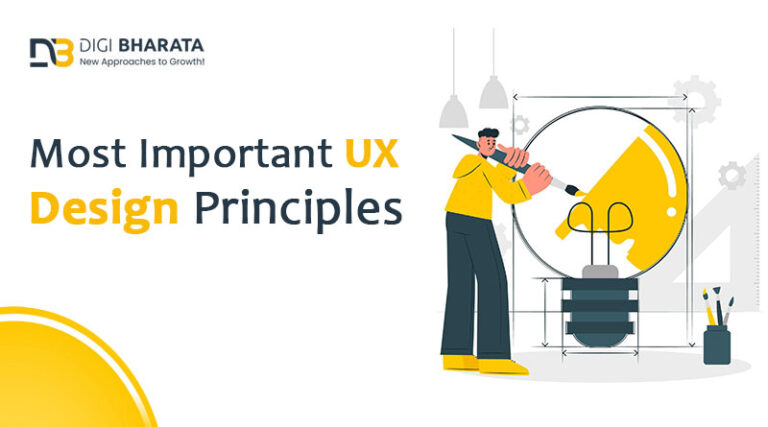
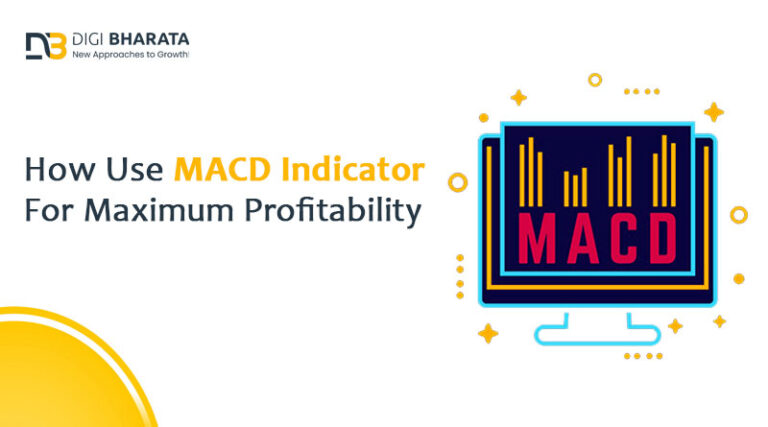
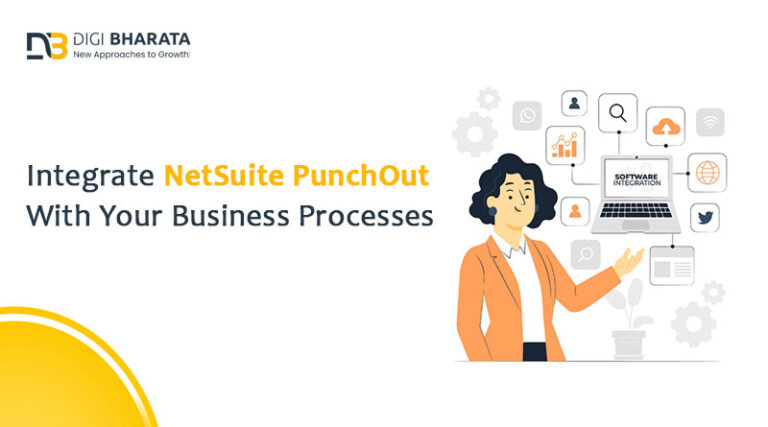



+ There are no comments
Add yours