Regular expressions, also known as regex, are a powerful tool for manipulating and searching text. In Python, the re-module provides support for working with regular expressions. With regular expressions, you can search for patterns in text, validate input, and perform a range of other text-processing tasks.
In this blog post, we’ll provide an introduction to the basic syntax and components of Python regex, including character classes, quantifiers, and anchors.
We’ll also explore some common applications for Python regex, from parsing email addresses to tokenizing text.
Basic Syntax of Python Regex
A regular expression is a sequence of characters that define a search pattern. The re module in Python provides support for working with regular expressions.
Regular expressions are written using a combination of characters and metacharacters that define the search pattern. For example, the regular expression hello matches the string “hello”.
Here’s a breakdown of the basic syntax of a regular expression:
- Literal characters: These are characters that match themselves. For example, the regular expression
hellomatches the string “hello”. - Metacharacters: These are special characters that have a special meaning in regular expressions. For example, the dot (.) character represents any character in a regular expression.
- Character classes: These are sets of characters enclosed in square brackets ([ ]). For example, the regular expression
[abc]matches any of the characters “a”, “b”, or “c”. You can also use ranges to match a set of characters, such as[a-z]to match any lowercase letter. - Quantifiers: These are metacharacters that specify how many times a pattern should occur in a string. For example, the
*quantifier matches zero or more occurrences of the preceding pattern. The+quantifier matches one or more occurrences of the preceding pattern. The?quantifier matches zero or one occurrence of the preceding pattern.
Here are some examples of basic regular expressions:
hello: String “hello”.[abc]: Any of the characters “a”, “b”, or “c”.[a-z]: Matches any lowercase letter.h.t: Any three-character string that starts with “h” and ends with “t”, with any character in between.
The dot (.) character represents any character in a regular expression.
Also Check: Which is Best for Python: Flask vs Django
For example, the regular expression h.t matches the strings “hat”, “hot”, and “hit”. The dot can be used to match any character except newline.
import re
text = "The hat is hot."
pattern = r"h.t"
result = re.findall(pattern, text)
print(result) # Output: ['hat', 'hot']
In this example, the regular expression h.t matches the strings “hat” and “hot” in the text “The hat is hot.”. The re.findall() function returns a list of all matches in the text that match the pattern.
Character Classes in Python Regex
A character class in a regular expression is a set of characters enclosed in square brackets ([ ]). A character class allows you to match any one of the characters in the set.
For example, the regular expression [abc] matches any of the characters “a”, “b”, or “c”. You can also use ranges to match a set of characters, such as [a-z] to match any lowercase letter.
Here’s an explanation of how character classes work:
[abc]The matches any of the characters “a”, “b”, or “c”.[a-z]The regular expression matches any lowercase letter.[0-9]matches any digit.[a-zA-Z0-9]It matches any alphanumeric character.
You can also negate a character class by adding a caret (^) character at the beginning of the character class.
For example, the regular expression [^abc] matches any character that is not “a”, “b”, or “c”.
import re
text = "The quick brown fox jumps over the lazy dog."
pattern = r"[aeiou]"
result = re.findall(pattern, text)
print(result) # Output: ['e', 'u', 'i', 'o', 'u', 'o', 'e', 'a', 'o']
In this example, the regular expression [aeiou] matches any of the vowels in the text “The quick brown fox jumps over the lazy dog.”. The re.findall() function returns a list of all matches in the text that match the pattern.
You can also use a range of characters to match a set of characters. For example, the regular expression [a-z] matches any lowercase letter.
Quantifiers in Python Regex
Quantifiers are used to specify the number of times a pattern should be matched in a regular expression.
Here are some examples of how quantifiers work:
1. The asterisk (*) quantifier matches zero or more occurrences of the preceding pattern.
For example, the regular expression a*b matches zero or more occurrences of the letter “a” followed by the letter “b”, such as “b”, “ab”, “aab”, “aaab”, and so on.
import re
text = "ab abb aabb aaabb aaaabb"
pattern = r"a*b"
result = re.findall(pattern, text)
print(result) # Output: ['ab', 'abb', 'aabb', 'aaabb', 'aaaabb']
2. The plus (+) quantifier matches one or more occurrences of the preceding pattern.
For example, the regular expression a+b matches one or more occurrences of the letter “a” followed by the letter “b”, such as “ab”, “aab”, “aaab”, and so on.
import re
text = "ab abb aabb aaabb aaaabb"
pattern = r"a+b"
result = re.findall(pattern, text)
print(result) # Output: ['ab', 'abb', 'aabb', 'aaabb', 'aaaabb']
3. The question mark (?) quantifier matches zero or one occurrence of the preceding pattern.
Also Check: Tips for Hiring the Best Python Developer
For example, the regular expression colou?r matches both “color” and “colour”.
import re
text = "color colour"
pattern = r"colou?r"
result = re.findall(pattern, text)
print(result) # Output: ['color', 'colour']
Anchors in Python Regex
Anchors are used to specifying where a match should start or end in a string. There are two types of anchors in Python regex: the caret (^) anchor and the dollar ($) anchor.
1. The caret (^) anchor matches the beginning of a string.
For example, the regular expression ^hello matches the word “hello” only if it occurs at the beginning of a string.
import re
text = "hello world"
pattern = r"^hello"
result = re.findall(pattern, text)
print(result) # Output: ['hello']
2. The dollar ($) anchor matches the end of a string.
For example, the regular expression world$ matches the word “world” only if it occurs at the end of a string.
import re
text = "hello world"
pattern = r"world$"
result = re.findall(pattern, text)
print(result) # Output: ['world']
Conclusion
Python regular expressions are a powerful tool for working with text. In this article, we’ve provided an overview of the basic syntax and components of Python regex, including character classes, quantifiers, and anchors.
Also Check: Sequel Programming Languages
We’ve also explored some common use cases for Python regex, from matching email addresses to tokenizing text.
By mastering the basics of Python regex, you can unlock a whole range of possibilities for text processing and manipulation.














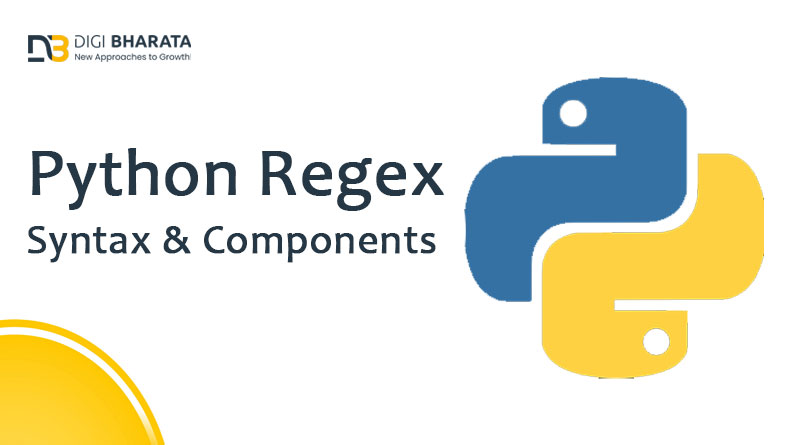



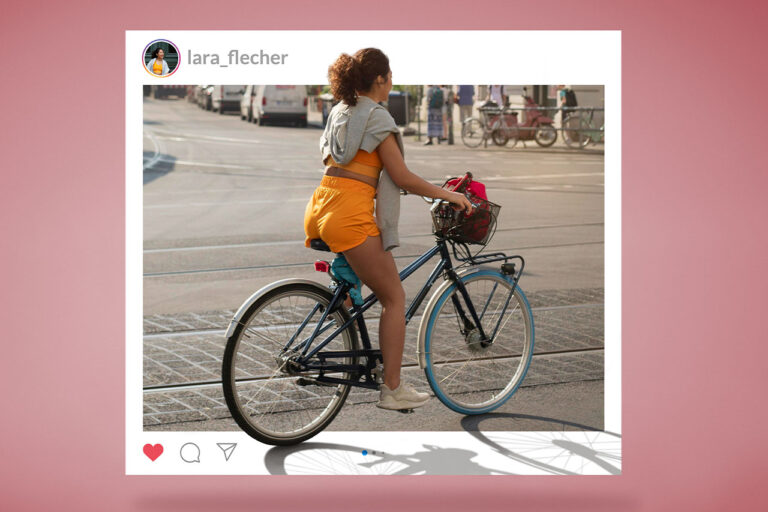




+ There are no comments
Add yours