PUBG Mobile Lite is developed by Tencent Games. Bluestacks is an app through which you can play PUBG mobile lite on PC for getting an amazing experience. PUBG mobile lite is a lighter version of the PUBG normal game. This version is also very famous as compared to PUBG.
People spend hours of hours while playing the game. With an amazing and realistic experience, people love the game. Islands, catching the enemies, interesting challenges make this game more interesting for the players.
PUBG mobile lite is for those players who have low-end devices. Because it is a lighter version of the original game, so there are many changes in the game. Such as the small size of the map, reducing the number of players, low graphics. As it’s said that this game is made for low-end devices.
Table of Contents
Minimum Requirements for Download PUBG Mobile Lite on PC
Before downloading, the game on your PC must check that your PC must meet all the requirements. Your PC can download the game or not.
– The window must be 64 bit, Window 7, Window 8, and Window 10.
– The processor should be Intel Core i3-4340.
-Minimum Ram should be 4GB.
-2GB minimum space required.
-The network should be good. Must be a Broadband internet connection.
But wait, we have a great option for you in which you don’t need a high-performance laptop or computer. The best thing is that you can play this game without a graphic card.
After launching PUBG, the company launches PUBG mobile lite for low-performance computers or laptops.
Discuss How to Download PUBG Mobile Lite on PC 2022
We will discuss two methods to install PUBG mobile lite. Go with the option that suits you and which is better for you.
How to download PUBG mobile lite on PC? Method 1
Here is the simpler way to download PUBG mobile lite. You just need to follow these steps and after that, you can play the game on your laptop or desktop for free.
#1 Step: First Download PUBG mobile Installer on your PC. It takes almost 64 MB to download fully.
#2 Step: After the complete installation of the installer. Open the installer and you will get a welcome message, click on next.
#3 Step: Accept the instruction such as Accept the license, privacy policies, and then click on next.
#4 Step: Then select the installation location and click on next. The installation of the game will take almost 185 MB.
Read This: How to Download Free Fire on PC
#5 Step: After the installation wizard will ask you to add a shortcut to the window, if you want to add a shortcut then click on that and if you don’t want to add a shortcut then you can skip that as well.
#6 Step: After installation runs the launcher on your PC.
#7 Step: Now you have to enter your email or password to start a game. If you don’t have an email or password then go to the official website of PUBG and create a new I’d for you.
#8 Step: Click on “START” to download the game. Make sure that you have almost 4.2GB of data to download the game.
#9 Step: After downloading the game now you can choose your player, its costume, graphics, and anything that you want.
By completing all the steps your PUBG mobile lite is installed and now you can play this amazing game. You can download any game from the blue stacks emulator and play it on your PC.
How to download PUBG mobile lite on PC by using Bluestacks? Method 2
#1 Step: Go to the official website of Bluestacks and download the blue stacks android emulator for playing PUBG lite. Bluestacks emulator is one of the best emulators in the world for playing android games and apps.
#2 Step: Install Bluestacks on your PC, go to installation and select your download location and then click on download.
#3 Step: After the installation, open the Bluestacks file and go to your Google play store and log into that.
#4 Step: Now you have to click on the search bar and write PUBG mobile lite, after that click on download the PUBG mobile lite on PC.
#5 Step: After clicking on the download button the game was downloaded on your Bluestacks. It will take almost 34 MB and an extra 315 MB.
FAQ’s
Q1) Can I play PUBG mobile lite on PC?
Ans: Yes, you can play PUBG lite on your PC because it does not need any high-performance laptops or systems. You can download the game by downloading an emulator and with that, you can play PUBG on your PC.
Q2) How many GB is PUBG PC lite?
Ans: At least 4GB of data should be free on the hard disk. The storage requirements are less than the normal version of the game. But you should need 4GB free space and 2 GB Ram. You can play the game on low-end PCs as well.
Q3) Is PUBG mobile lite free?
Ans: Yes, PUBG mobile lite is free. You can play the game for free on your laptop. You just need a 2GB Ram and 4GB free space on the hard disc of your laptop. Download a blue stack emulator and then you can download any game or app that is free from it.
Q4) Can PUBG lite run on a low-end PC?
Ans: Yes, PUBG mobile lite is a lighter version of normal PUBG. It doesn’t require any high-performance system. You can play the game on low-end laptops as well. But the quality of graphics decreases and the map become short.
Q5) Which is the best emulator for PUBG for low-end PC?
Ans: Bluestacks is the best emulator for playing any android game or using any app. You can download the blue stacks emulator from its official website. Go to the website and click on download, set the location, and start installing.
Conclusion
In the article, we tell you about two methods of downloading PUBG mobile lite on PC. The first method is by downloading PUBG mobile installer and then following the steps to complete the downloading.
The second method by installing the Bluestacks emulator on your PC and then downloading the game by following the above steps written in the second method. PUBG mobile lite is lighter than the normal version so you can play the game on a low-end PC as well. There are some changes in the PUBG lite because of its size.
So, this is the all information that we need to update you. We hope you get a clear understanding of everything.
















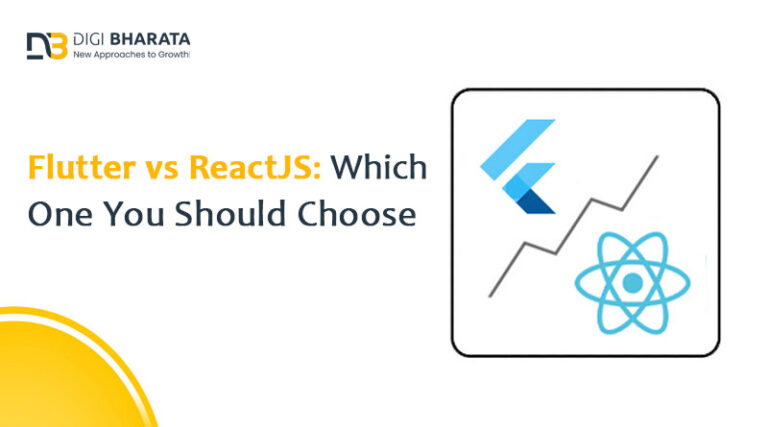

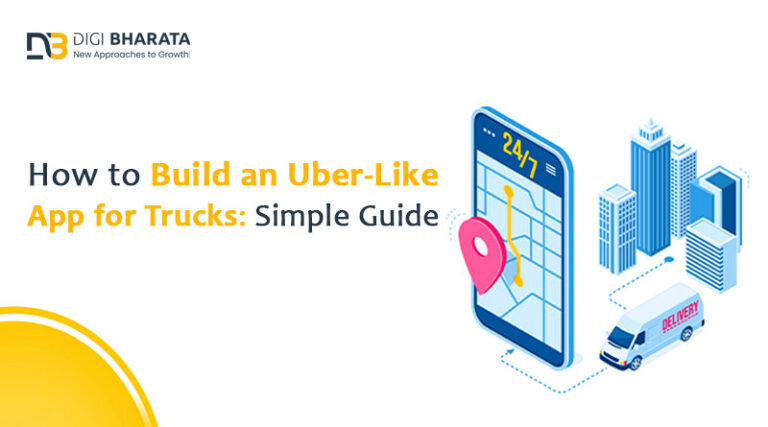



+ There are no comments
Add yours