If you’re looking for a way to increase conversions on your HubSpot website, implementing a clear call-to-action (CTA) strategy is a must. A CTA is a button or link that encourages website visitors to take a specific action, such as downloading an ebook or signing up for a newsletter.
In this blog post, we’ll walk you through how to set up CTA on HubSpot, step-by-step.
Table of Contents
Importance of CTA in HubSpot Marketing
CTAs are an essential part of any inbound marketing strategy, as they help to guide website visitors through the buyer’s journey and ultimately convert them into leads or customers. In HubSpot, CTAs play a crucial role in lead capture, nurturing, and conversion.
One of the main benefits of using CTA in HubSpot is that they allow you to track the performance of your marketing efforts. By monitoring the number of clicks, submissions, and conversions generated by each CTA, you can gain valuable insights into what types of offers and messaging resonate best with your audience.
Additionally, HubSpot’s CTA tools allow you to create targeted, personalized offers for different segments of your audience. By tailoring your CTAs to the specific needs and interests of your visitors, you can increase the likelihood that they will take the desired action.
Steps to Set up CTA on HubSpot
Step 1: Create a new CTA
To create a new CTA on HubSpot, navigate to Marketing > Lead Capture > CTAs in the left-hand menu. Locate the button labeled “Create CTA” in the top-right corner of the page and click on it to begin creating your call-to-action in HubSpot.
Next, choose the type of CTA you want to create. HubSpot offers several options, including button, image, and text CTAs. For the purpose of this example, we’ll create a button CTA.
Step 2: Customize your CTA
Once you’ve selected your CTA type, you’ll be taken to the customization screen. Here, you can add text, choose a button color, and upload an image.
Make sure to keep your CTA text short and to the point. Your goal is to make it clear what action you want visitors to take. For example, if you’re promoting a free trial of your software, your CTA text might be “Start Your Free Trial Today.”
When it comes to button color, choose something that stands out from the rest of your website. This will help draw visitors’ attention to your CTA. And if you’re using an image CTA, make sure the image is relevant to your offer and high-quality.
Step 3: Set your CTA link
After customizing your CTA, you’ll need to set the link that it will direct visitors to. This link should take visitors to a landing page where they can complete the action you’re promoting (such as downloading an ebook or signing up for a demo).
To set your CTA link, click the “Set Link” button in the bottom-left corner of the customization screen. Then, choose the type of link you want to set.
If you’re directing visitors to a landing page that you’ve already created in HubSpot, you can select “Landing Page” and choose your landing page from the dropdown menu. If you’re directing visitors to an external website, select “External URL” and enter the URL.
Step 4: Choose your CTA display options
Next, you’ll need to choose how your CTA will be displayed on your website. HubSpot offers several options, including inline, pop-up, and slide-in CTAs.
Inline CTAs are buttons or links that are displayed within the content of a page. Pop-up CTAs are displayed in a separate window when a visitor takes a certain action (such as scrolling to a certain point on the page). Slide-in CTAs are displayed at the bottom of the screen and slide up as a visitor scrolls.
Choose the display option that makes the most sense for your offer and your website’s design.
Step 5: Set your CTA targeting
Finally, you’ll need to set your CTA targeting. This will determine who sees your CTA and when.
HubSpot offers several targeting options, including page-specific targeting, device-specific targeting, and visitor-specific targeting. For example, you might set your CTA to only display on a certain page of your website, or only to visitors who are accessing your site from a mobile device.
Make sure to test different targeting options to see what works best for your offer and your audience.
Step 6: Analyze your CTA performance
Once your CTA is live, it’s important to analyze its performance to see how well it’s converting visitors into leads.
HubSpot offers several tools to help you track your CTA performance, including the CTA dashboard and the conversion rate optimization tool.
The CTA dashboard provides an overview of all of your CTAs, including the number of views, clicks, and submissions for each CTA. You can use this information to identify which CTAs are performing well and which ones need improvement.
The conversion rate optimization tool allows you to run A/B tests on your CTAs to see which variations are converting the most visitors into leads. This can help you optimize your CTAs over time to improve your conversion rates.
Best Practices for Creating Effective CTA in HubSpot
While CTAs are a powerful tool for driving conversions, creating effective CTAs can be a challenge. Here are some best practices to keep in mind when creating CTA in HubSpot:
- Keep it simple: Your CTA should be clear, concise, and easy to understand. Use action-oriented language and avoid jargon or complicated terminology.
- Focus on value: Your CTA should clearly communicate the value of the offer or action you are promoting. Use descriptive language and highlight the benefits that visitors will receive by taking the desired action.
- Use compelling visuals: Whether you’re using a button, image, or text CTA, it’s important to use high-quality visuals that capture visitors’ attention and draw them in.
- Optimize for mobile: With more and more visitors accessing websites on mobile devices, it’s critical to ensure that your CTAs are optimized for mobile. Make sure that your CTA is easy to click and that the landing page it directs to is mobile-friendly.
- Test and refine: A/B testing is an essential part of creating effective CTAs. Try different variations of your CTA to see what resonates best with your audience, and use the results to refine and optimize your approach over time.
Conclusion
Setting up a clear and effective call-to-action strategy is a crucial component of any successful inbound marketing campaign. By following these steps and leveraging HubSpot’s built-in CTA tools, you can create compelling CTAs that drive conversions and help you achieve your marketing goals.
And don’t forget to analyze your CTA performance over time to continually optimize and improve your results.















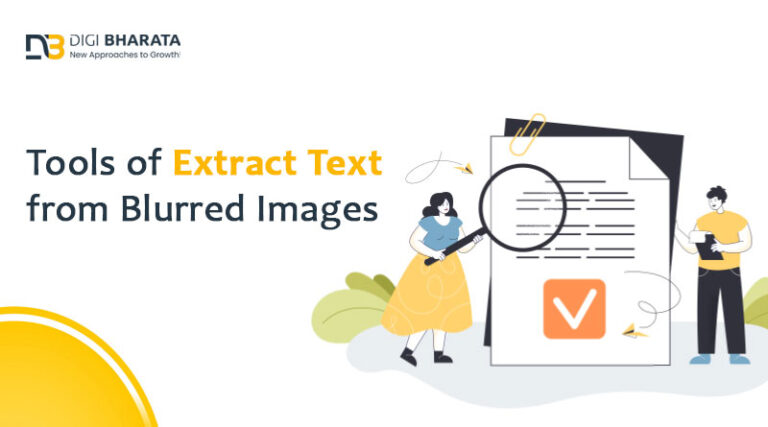


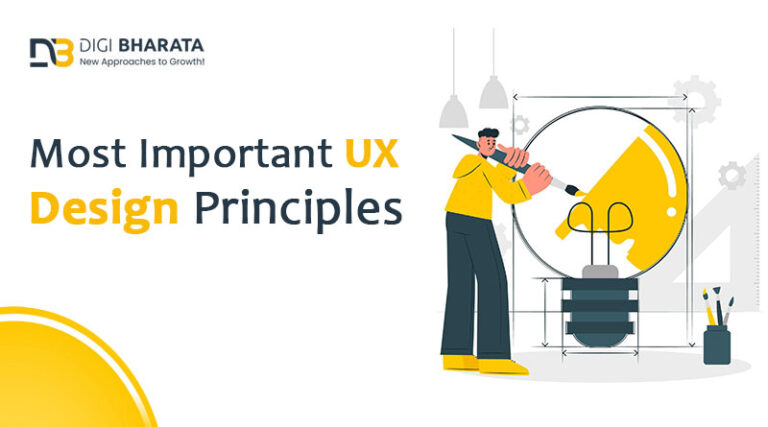
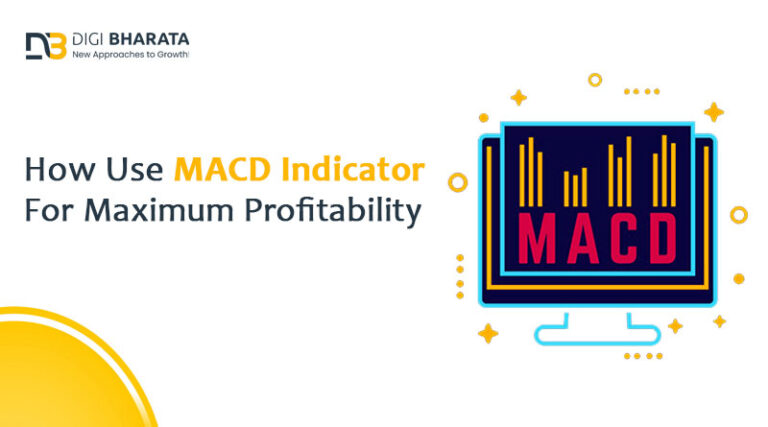



+ There are no comments
Add yours