Creating a website has become an essential part of establishing an online presence, whether for personal branding, business, or creative expression. With the rise of content management systems like WordPress, the process has become more accessible. Among the tools that have contributed to this accessibility are WordPress page builders.
In this article, we will explore the world of free WordPress page builders, focusing on their advantages and disadvantages, and why Elementor stands out as the best option, particularly when combined with WordPress hosting cloud solutions.
Table of Contents
Rise of WordPress Builders
WordPress builders have revolutionized the way we create websites. Gone are the days when you needed to write lines of code to add a simple feature to your site. With the drag-and-drop functionality of WordPress builders, anyone can design a website with ease. These builders come with pre-designed elements that you can customize to fit your needs, making web design more intuitive and less time-consuming.
Pros of Free WordPress Page Builders
Cost-Effectiveness: The most apparent advantage of free WordPress page builders is cost savings. They allow users to construct a functional website without a significant financial investment.
Ease of Use: With user-friendly interfaces, these builders make it possible for those with little to no technical background to create and manage a website.
Design Flexibility: Free page builders often come with a variety of templates and blocks, enabling users to craft aesthetically pleasing and unique websites.
Cons of Free WordPress Page Builders
Limited Features: While free, these builders often come with limitations in features and functionalities compared to their premium counterparts.
Performance Issues: Some free builders can add extra bloat to the website’s code, which may affect loading times and overall performance.
Support Constraints: Free versions may not offer the same level of customer support or regular updates, which can be a drawback for some users.
Elementor: The Game Changer
Elementor has emerged as a game-changer in the world of free WordPress page builders. It combines the benefits of cost-effectiveness and ease of use with advanced features that are often found in premium builders.
Why Elementor Stands Out:
- Robust Free Version: Elementor’s free version is packed with features that are sufficient for most users to create a professional-looking website.
- Performance-Oriented: Elementor is known for generating clean code, which translates to faster loading times and a better user experience.
- Extensive Customization: With a wide array of widgets and styling options, Elementor provides users with unparalleled control over their site’s design.
Elementor and WordPress Hosting Cloud: A Perfect Match
When combined with WordPress hosting cloud solutions, Elementor becomes even more powerful. Cloud hosting offers scalability, reliability, and superior performance, which complements the efficiency and flexibility of Elementor.
Advantages of WordPress Hosting Cloud:
Let’s delve deeper into advantages of WordPress Hosting Cloud:
Scalability
The scalability of WordPress hosting cloud services is a critical feature that allows for the adjustment of resources in real-time to handle sudden increases in website traffic. This dynamic scalability ensures that your website remains operational and performs optimally, even during unexpected surges, without any manual intervention.
It’s like having a tap that you can turn on to increase the water flow whenever you need more, ensuring that your website’s performance remains steady and reliable. Here are three key points that encapsulate its importance:
- Real-Time Resource Management: Cloud services can dynamically allocate more resources such as bandwidth and processing power in real-time, as the demand on your website grows.
- Seamless User Experience: Even during peak traffic times, scalability ensures that the website’s performance doesn’t falter, providing a consistent and smooth experience for all visitors.
- Cost-Effective Scaling: With scalability, you only pay for the resources you use, which means costs remain proportional to your site’s traffic, preventing unnecessary expenses during quieter periods.
Enhanced Security
Cloud hosting providers implement robust security protocols to safeguard websites against a myriad of potential threats. This includes advanced firewalls, intrusion detection systems, and regular security audits.
These measures are designed to protect your website from unauthorized access, DDoS attacks, malware, and other cyber threats. It’s akin to having a high-tech security system for your online property, providing peace of mind that your site and data are well-protected. Enhanced security in cloud hosting is paramount for protecting websites from various cyber threats.
Here are key points that highlight the importance of robust security measures:
- Advanced Firewalls: These act as the first line of defense, filtering out malicious traffic and preventing unauthorized access to your website.
- Intrusion Detection Systems: These systems monitor for suspicious activity and alert administrators, allowing for quick response to potential security breaches.
- Regular Security Audits: Frequent assessments of security protocols ensure that any vulnerabilities are identified and addressed promptly, keeping the website’s defenses up to date.
Optimized Performance
WordPress hosting cloud platforms are engineered to deliver optimized performance through advanced caching techniques and dedicated resources. This means that websites hosted on the cloud can handle heavy loads and deliver content at high speeds, significantly reducing page load times.
The use of content delivery networks (CDNs) further enhances this by distributing your website’s content across various locations globally, ensuring that it loads quickly for users no matter where they are. It’s comparable to having a team of runners ready to deliver your website’s content to visitors from the nearest possible location, making for a swift and smooth user experience.
Optimized performance is a hallmark of WordPress hosting cloud platforms, ensuring websites operate at peak efficiency. Here are some points that encapsulate the benefits of optimized performance:
- Advanced Caching: By storing frequently accessed data in cache, cloud platforms can serve content faster, reducing the burden on server resources and speeding up page response times.
- Dedicated Resources: Unlike shared hosting, cloud hosting provides dedicated resources to each website, ensuring that traffic spikes on one site do not impact the performance of others.
- Content Delivery Networks (CDNs): CDNs distribute your website’s content across a global network of servers, minimizing the distance it travels to reach the user and thereby improving site speed and reliability.
These advantages make WordPress hosting cloud an excellent choice for businesses and individuals looking to build a robust, secure, and high-performing online presence.
Conclusion
In the landscape of free WordPress page builders, Elementor shines as the leading option, especially when paired with WordPress hosting cloud services. It strikes the perfect balance between functionality and user-friendliness, making it the ideal choice for anyone looking to build a WordPress website.
Elementor’s commitment to providing a powerful free version, coupled with its focus on performance and customization, sets it apart from other free WordPress page builders. By choosing Elementor and a reliable WordPress hosting cloud provider, you can ensure that your website is not only visually appealing but also fast, secure, and scalable.
In the end, while there are several free WordPress page builders available, Elementor’s comprehensive offering and compatibility with cloud hosting solutions make it the best choice for users who want to create a standout website without breaking the bank. Whether you’re a blogger, a small business owner, or a creative professional, Elementor provides the tools you need to bring your vision to life on the web.














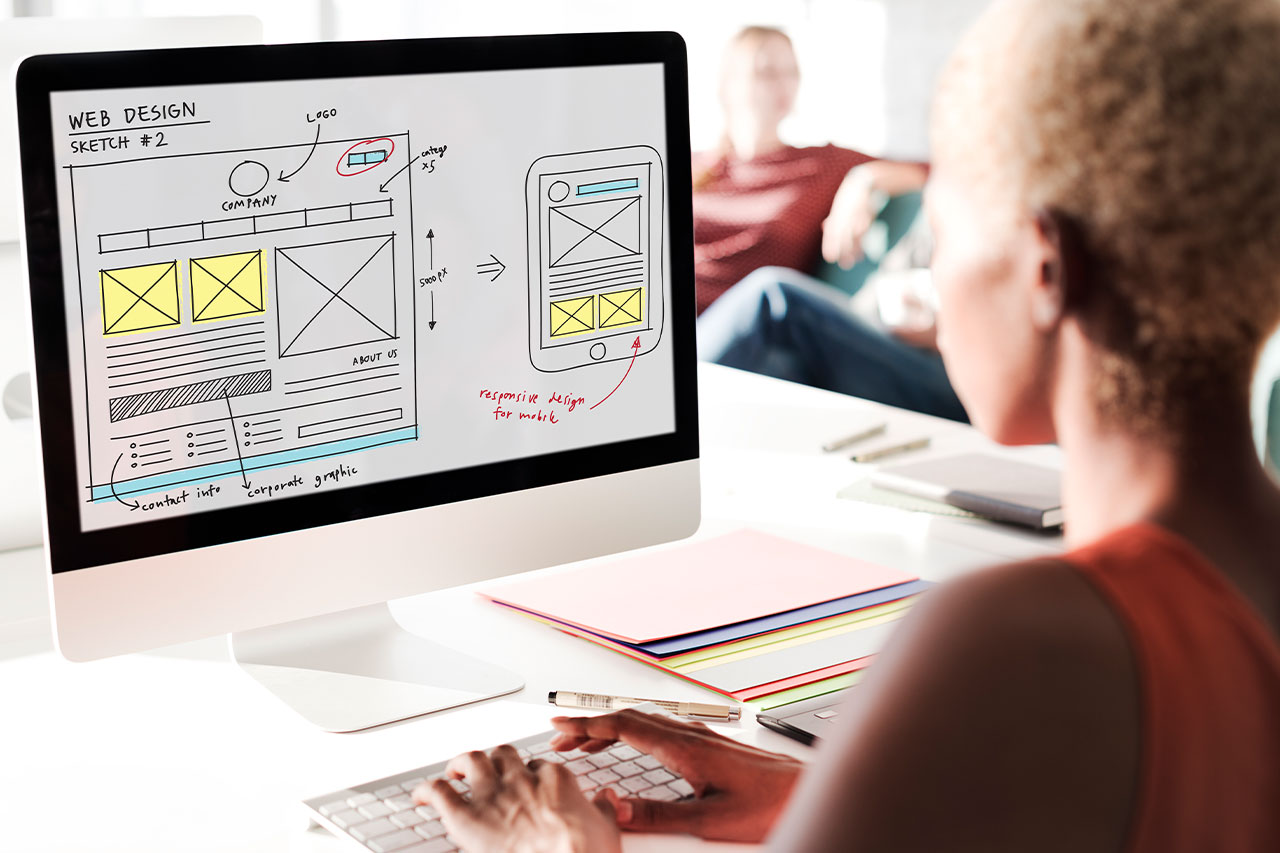



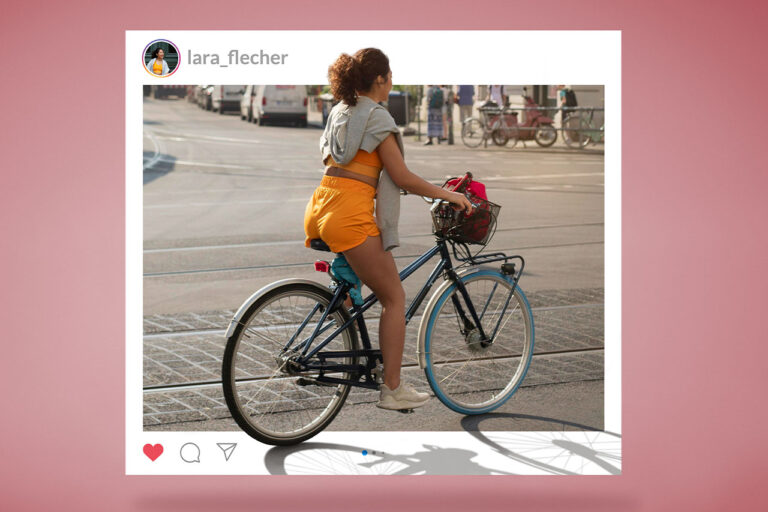



+ There are no comments
Add yours