Showtime Anytime is the app-provided Showtime streaming service with access to Original Web Series, Movies, Live TV, and Sports. If you have a Showtime subscription, then you will get Showtime Anytime free of cost. With this, you can watch your favorite programs whenever, wherever, and on whatever you want.
Whether you have a Laptop, Computer, iPhone, iPad, Kindle Fire, Chromecast, Android TV, Roku Streaming Player, Apple TV, Smart TV, PlayStation, and Oculus Go, you can access Showtime anytime on the go.
You need a device with an internet connection, and you can easily access thousands of Web Series, Movies, and TV channels anytime, anywhere with Showtime Streaming & Showtime Anytime Service. This Showtime Anytime service is entirely free if you already have a Showtime subscription.
So now the time is to dive into something attractive and find out how you can activate Showtime Anytime on several platforms.
Table of Contents
Perquisites
To activate Showtime Anytime, the most important thing is to have an account in it. Once you had a Showtime Anytime account, you can sign into it on your TV and then get an Activation Code for activation purposes. You can also start your free trial. To create a free trial, follow the below instructions.
1. Go to showtime.com
2. Click on Start Your Free Trial.
3. Will guide you through on-screen instructions.
4. Follow instructions that will display on the screen and create a Showtime account.
5. Once done, you will also need to verify an Activation Code that your TV will give you.
6. To submit the activation code go to showtimeanytime.com/activate
7. Enter the Activation Code in the required field, and that’s it.
Now once you have your Showtime account created, you can activate it on your desired platform. Let’s have a look at all the activation guides one by one.
How to Activate Showtime Anytime on Roku TV
Here are some easiest steps to activate showtime anytime on Roku TV;
1. Go to streaming channels and open the Movies & TV category.
2. Search for Showtime.
3. Click on “Add Channel”.
4. Once the channel gets added, open it.
5. Will get displayed with an Activation Code. Submit that on the Showtime Activation web page.
6. Follow on-screen instructions and sign in to your Showtime account.
7. From the dropdown list of devices, select “Roku Streaming Player”.
Congratulations, your Showtime gets activated on your Roku TV, and it’s time for some entertainment.
How to Activate Showtime Anytime on Apple TV
Here are some easiest steps to activate showtime anytime on Apple TV;
1. Open Apple TV and search from Showtime Anytime.
2. Install it and open it from the main menu.
3. Now it will provide you with an Activation Code.
4. Submit that code to Showtime Website and click continue.
5. Now you have to log in to your Showtime account.
Once you logged in, you can freely enjoy the service.
How to Activate Showtime Anytime on Xbox
Here are some easiest steps to activate showtime anytime on Xbox;
1. Find and open Showtime Anytime on your Xbox.
2. You have to log in to your Showtime Account.
3. You will get an Activation Code and that Activation Code needed to submit to the Showtime Activate page, whose link is available below.
4. Once you submitted your Activation Code your Xbox screen would refresh automatically.
Now you can enjoy streaming.
How to Activate Showtime Anytime on Amazon Fire TV Stick
Here are some easiest steps to activate showtime anytime on Amazon Fire TV Stick;
1. Plugin your Amazon Fire TV Stick and start it.
2. From apps, find and open the Showtime Anytime app.
3. Log in to your Showtime account and get an Activation Code.
4. When your activation code gets displayed on your TV screen, you will need to enter it on the Showtime Activation page.
5. Submit the same code in the Activation Page, and it will activate your Showtime Anytime instantly.
6. Had activated your Showtime anytime, and now it’s time for unlimited entertainment.
Also Check This
FAQ’s
Here’s some frequently asked questions for showtime anytime and its activation.
Q: – On which device I can access Showtime Anytime?
A: – It is primarily available on all devices and platforms.
Q: – Is it free to Activate Showtime Anytime?
A: – Yes, it is available without any extra cost. If you already have a Showtime subscription, then you can access it for free.
Conclusion
We hope that this post was helpful to you. After reading this post now, you will be able to activate Showtime Anytime on any platform. This post gives you the complete guidance of installing the Showtime anytime app to getting the activation code and from submitting the activation code to activating Showtime anytime. Now you can easily activate Showtime Anytime and enjoy endless entertainment. Stay Safe! Stay Healthy!















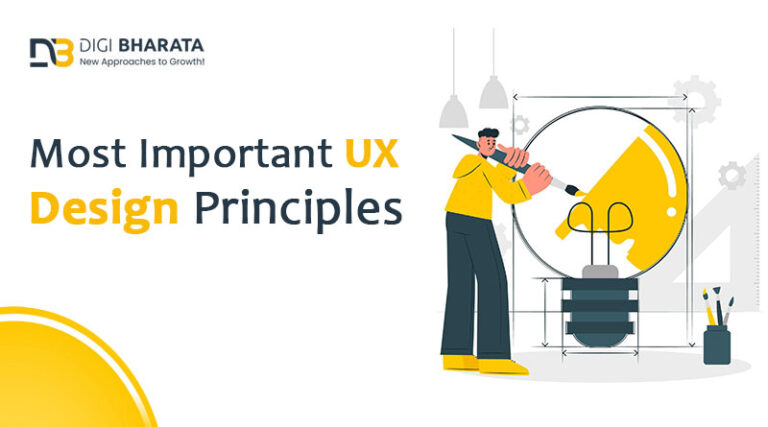
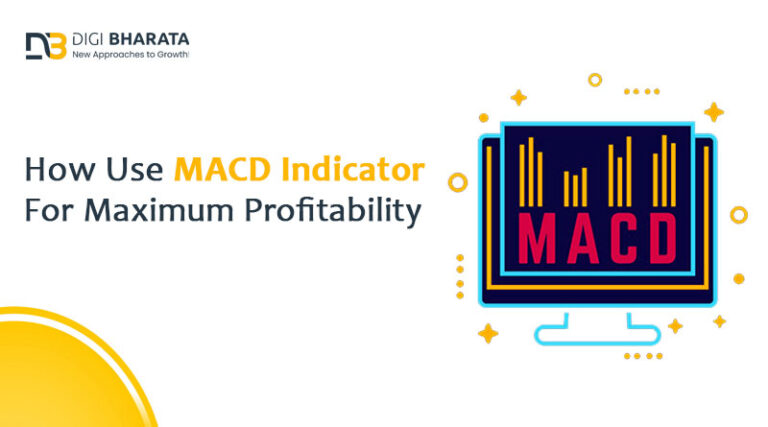
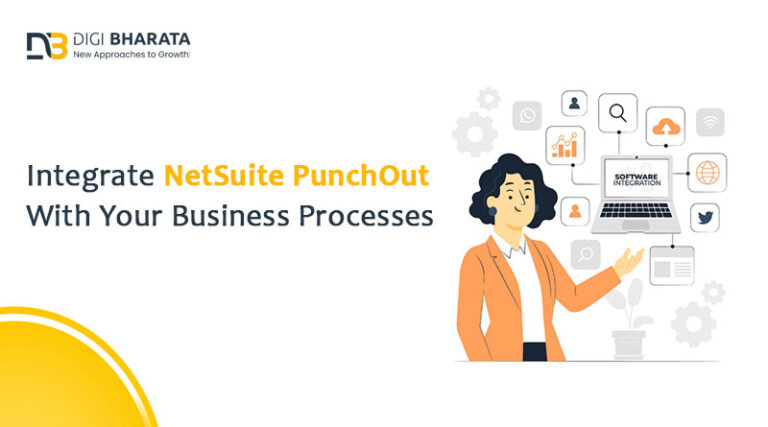



+ There are no comments
Add yours