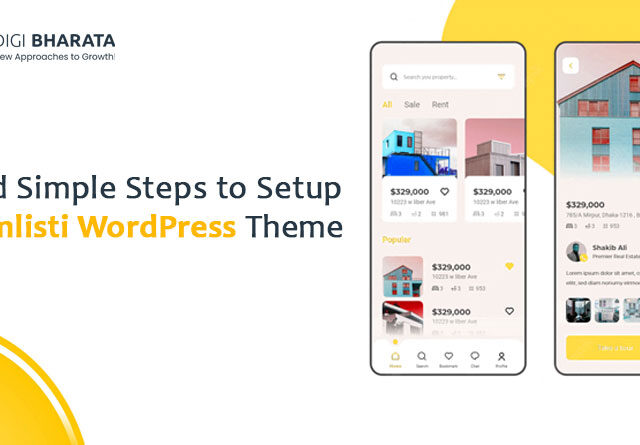You can use the Homlisti WordPress theme no matter what version of WordPress you have. If you want to use the Homlisti WordPress theme on your site, you can get it right away from the official WordPress website. We’ve told you in this guide how to set up the Homlisti WordPress theme.
Homlisti is a theme for WordPress that was made for real estate agents. And it has everything you need to make a beautiful website, including a header and footer that you can customize. Most real estate business websites use the Homlisti WordPress theme.
When you install the theme, you can choose from many options that let you change the website’s settings from one place. The best thing about the Homlisti WordPress theme is that it lets you show off unique features in a way that is easy to use. You can also change the fields for all the ads that are listed.
When you turn on Ajax, you get other features, such as auto-completion and more advanced filters for category and location. The theme also has the option to see real estate listings in a list map view.
Table of Contents
What is a Homlisti WordPress Theme?
The Homlisti WordPress Theme is a responsive, modern theme that is great for listing homes and another real estate. The theme contains features that make listing and managing properties easy, such as an easy-to-use property search system, integration with Google Maps, and support for video and image galleries.
The Homlisti Theme is also ready to be translated and has options for changing your website’s colors, fonts, and layout.
Why is Homlisti the Best WordPress Theme For Real Estate?
There are a lot of great Real Estate WordPress themes, but homlisti is one of the best.
- With homlisti, you can make a beautiful website even if you don’t know much about technology.
- Second, it’s completely responsive and will adjust its layout to fit any screen size. Your website will function flawlessly on any device, whether it’s a desktop computer, a tablet, or a smartphone.
- Third, it has many great features, like a powerful search engine, integration with Google Maps, and a way to manage listings. It also gets new features and improvements all the time through updates.
So, homlisti is the way to go if you want a great Real Estate WordPress theme.
Features of The Homlisti WordPress Theme
Many Customized Fields
With this theme, you can make as many categories as you want. As your number of users grows, you will also need Homlisti’s “infinite custom fields” feature. There are many kinds of ads. With Homlisti, users can show different types of ads based on what they want to do with their ads.
From the admin side, you can choose whether the ads are to buy, sell, or rent.
User Dashboard
In addition to the admin’s Dashboard, Homlisti gives each front-end user a Dashboard that they can control from their end. It’s essential to post new ads, promote personal ads, check payments, delete ads, check favorite ads, and edit ads.
Put Up Ads and Earn
With Homlisti, the owner of a website can make money by putting up different ways to promote ads. Users can pay less or more for highlighted, moved-up, and top ads.
Possibility to Join
With Homlisti’s agent feature, you can make more money from memberships and subscriptions to your site. You can let members see all the categories or the whole area and show them more ads.
Facility For Agency and Agent
Homlisti lets each of your users set up their store. Large banners with information about the company and the hours the Agency page is open can be added. All of the store’s information and ads are transparently shown to customers.
Follow Simple Steps and Set up The Homlisti WordPress Theme
Upload and Activate
- Buy and download the Homlisti theme from ThemeForest.
- Access the WordPress control panel by logging in.
- In your WordPress admin panel, go to Appearance > Themes and click the Add New button.
- Click the Upload button and choose the Homlisti.zip file from your computer.
- Click the Install Now button to put the theme in place.
- After the theme has been installed successfully, turn on the theme.
Install Pre-Packaged Plugins and Turn Them on
After turning on the theme, you must install and turn on the plugins listed below.
- Go to Look > Install Plugins.
- Choose “install” from the list.
- Click on the “Apply” button
- Turn on all the plugins after installation.
Also Check: Top Ranking Software Development Companies Globally
Import Demo Content
1. Automatic Import
- First, please ensure that your site’s HomListi Parent Theme is turned on.
- In the Admin menu, Go to Tools > Demo Content Install or choose Plugins > RT Demo Importer > Install Demo Contents.
- Click the Install button to set up the demo (it will take some time to import the demo contents.
2. Manual Import
- Put the One-Click Demo Import plugin in place and turn it on.
- In the Admin menu, go to “Appearance” and “Import Demo Data”.
- If you want to install a demo, click “Import” on this page. It will take some time to import the demo’s content.
Make Changes to Your Site
Change the name and picture of the site
After you change your site’s title and favicon, log in to wp-admin and go to Dashboard> Appearance > Customize > Site Identity.
Change the Colors Everywhere
Sign in to wp-admin and go to Dashboard> Appearance > Customize > Color to change all of the site’s colors.
Modify Logo
To change the site’s logo, log in to your WordPress admin account and go to Dashboard> Appearance > Customize > General. Then, do the following:
Make Changes to The Font
To change the fonts on the site, go to Dashboard> Appearance > Customize > Typography.
Change general options
To change the General Options, go to Appearance > Customize > General.
Conclusion
Are you a real estate agent? If so, Homlisti might be the best WordPress theme for you. This theme was made with real estate agents in mind, and it has everything you need to get your business up and running. How to set up WordPress Homlisti.
Plus, it’s one of the most popular themes on WordPress.com, so you’re sure to find many people who can help you change it to fit your needs.
Just follow a few easy steps to set up the HomListi WordPress theme. With the above-shared rules, you’ll be able to set up all of your theme’s properties correctly.
FAQs
Which WordPress theme is the best for a real estate website?
If you are looking for the best real estate website WordPress theme, we recommend the Homlisti theme because it is clean, modern, stylish, and has a classy layout. It has many unique features that make it stand out and a great place to show off your classified ads.
How does homlisti make money?
Answer: Homlisti has an agent feature that helps you make more money. This is in addition to the site membership and subscription. The audience can make their stores with Homlisti. You can let people join all categories or the whole site and show them many ads.