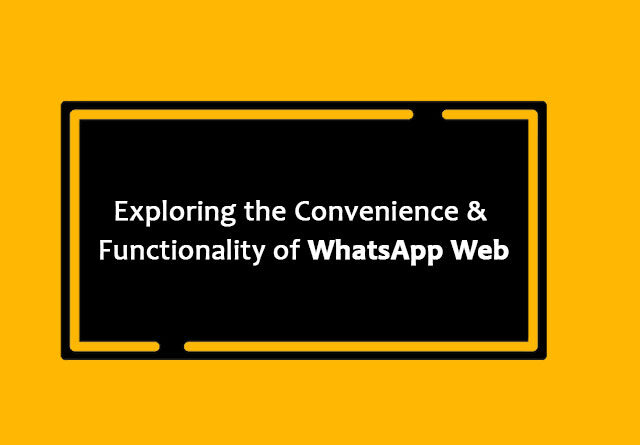In today’s digital age, communication has become faster, more convenient, and more accessible than ever before. WhatsApp, one of the world’s most popular messaging applications, has revolutionized the way we connect with others across the globe. While the mobile app has been widely used for years, many people are still unaware of the powerful tool that WhatsApp Web offers.
In this blog post, we will delve into the features, benefits, and practical applications of WhatsApp Web, shedding light on its remarkable potential for enhancing communication efficiency.
Table of Contents
WhatsApp Web Overview
WhatsApp Web is a web-based extension of the mobile application that allows users to access their WhatsApp accounts on their computers. By syncing conversations, contacts, and media files from their smartphones to the web interface, users gain the ability to send and receive messages, make voice and video calls, and share files directly from their computers.
Setup Process Made Easy
Setting up WhatsApp Web is a straightforward process that requires only a few simple steps. Here’s how you can get started:
- Ensure that you have the latest version of WhatsApp installed on your smartphone.
- Open the WhatsApp application on your mobile device and go to the “Settings” menu.
- Find “WhatsApp Web/Desktop” and select it.
- Visit the official WhatsApp Web website (web.whatsapp.com) on your computer’s web browser.
- Scan the QR code displayed on the website using your phone’s camera by selecting the “Scan QR code” option within the WhatsApp mobile app.
Once the QR code is scanned successfully, your WhatsApp account will be linked to the web interface, and you’ll have access to all your conversations and features.
Embracing the Benefits of WhatsApp Web
WhatsApp Web offers several benefits that enhance productivity and streamline communication. Here’s a brief summary of the advantages it provides:
Enhanced Productivity
WhatsApp Web allows you to conveniently manage your messages, calls, and media files on a larger screen, improving your overall productivity. It’s particularly useful when working on a computer for extended periods, as it eliminates the need to switch between devices.
Seamless Synchronization
WhatsApp Web seamlessly syncs with the mobile application, ensuring that all your messages and media files are instantly accessible across both platforms. This synchronization means you can start a conversation on your phone and continue it on your computer without any interruptions.
Easy File Sharing
With WhatsApp Web, sharing files becomes a breeze. You can quickly send documents, photos, videos, and audio files directly from your computer, eliminating the need to transfer files to your phone before sharing them.
Effortless Multitasking
WhatsApp Web’s tabbed interface allows you to manage multiple conversations simultaneously. This feature enables you to switch between chats effortlessly, ensuring that you never miss an important message or notification.
Quick Access to Contacts and Conversations
WhatsApp Web provides easy access to your contacts and conversations directly from your computer. You can search for specific contacts, view their profiles, and initiate conversations without reaching for your phone. This feature is particularly convenient when you’re already working on your computer and don’t want to interrupt your workflow.
Increased Typing Speed and Efficiency
Typing on a computer keyboard is generally faster and more comfortable than typing on a smartphone screen. WhatsApp Web takes advantage of this by allowing you to compose and send messages with ease. The larger keyboard layout and familiarity of typing on a computer can significantly improve your typing speed and efficiency, saving you time when engaging in lengthy conversations or writing important messages.
Seamless Integration with Desktop Notifications
WhatsApp Web seamlessly integrates with your computer’s desktop notifications. This means that you’ll receive real-time alerts for incoming messages, calls, and other notifications even when the WhatsApp Web tab is not active. Desktop notifications ensure that you stay updated and promptly respond to important messages without constantly checking your phone.
Access to Archived Chats and Media
WhatsApp Web allows you to access your archived chats and media files conveniently. Whether you’re looking for an important document shared months ago or want to revisit an old conversation, you can easily retrieve and view archived content directly from your computer. This feature saves time and effort by eliminating the need to search through your phone’s WhatsApp application.
Security and Privacy Considerations
WhatsApp prioritizes user privacy and employs end-to-end encryption to protect messages and calls from unauthorized access. The same level of security is extended to WhatsApp Web, ensuring that your conversations remain confidential. However, it is essential to exercise caution and log out of WhatsApp Web on shared or public computers to safeguard your personal data.
Tips and Tricks for Maximizing WhatsApp Web Experience
- Keyboard Shortcuts: WhatsApp Web offers a range of keyboard shortcuts that can significantly speed up your interactions. For instance, pressing “Ctrl + N” allows you to start a new chat, and “Ctrl + Shift + ]” helps you navigate to the next chat tab.
- Desktop Notifications: You can enable desktop notifications on WhatsApp Web to receive alerts and stay updated even when the browser tab is not in focus.
- Customizing Notifications: WhatsApp Web provides options to customize notification settings according to your preferences. You can mute specific chats, adjust sound alerts, or even disable notifications entirely.
Conclusion
WhatsApp Web serves as an invaluable tool for individuals and businesses alike, offering seamless integration between mobile and desktop platforms. Its user-friendly interface, extensive feature set, and secure communication framework make it a reliable choice for staying connected.
By harnessing the power of WhatsApp Web, users can enhance their communication efficiency and streamline their workflow.
Embrace the convenience of WhatsApp Web today and unlock a world of possibilities in the realm of digital communication.